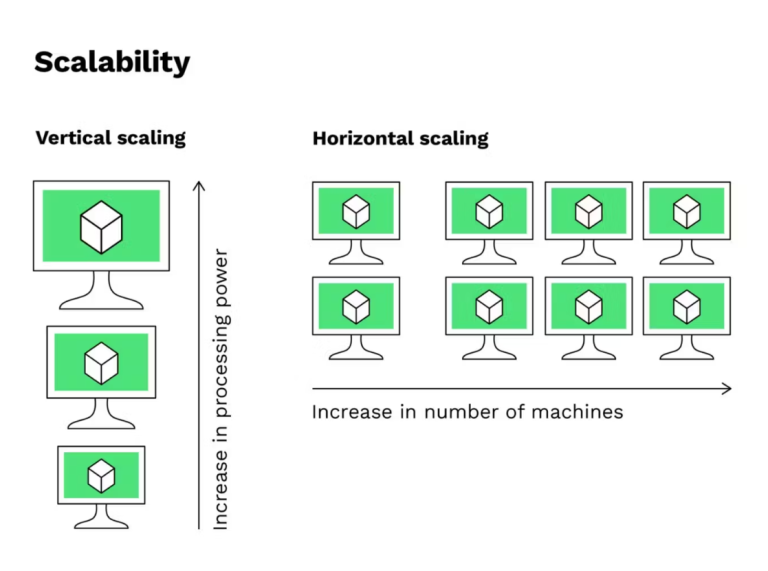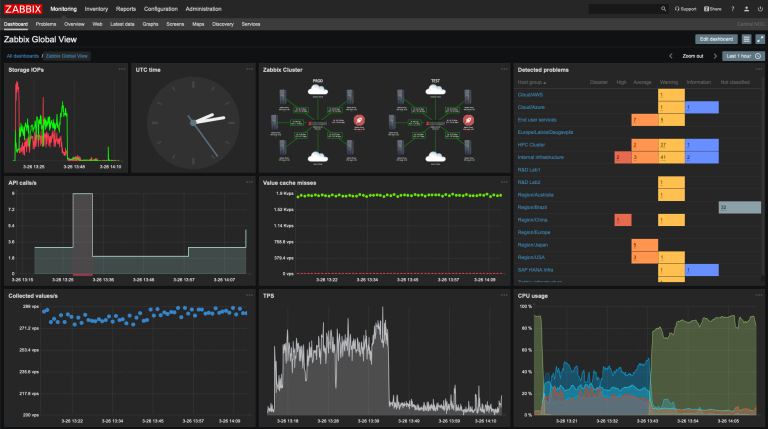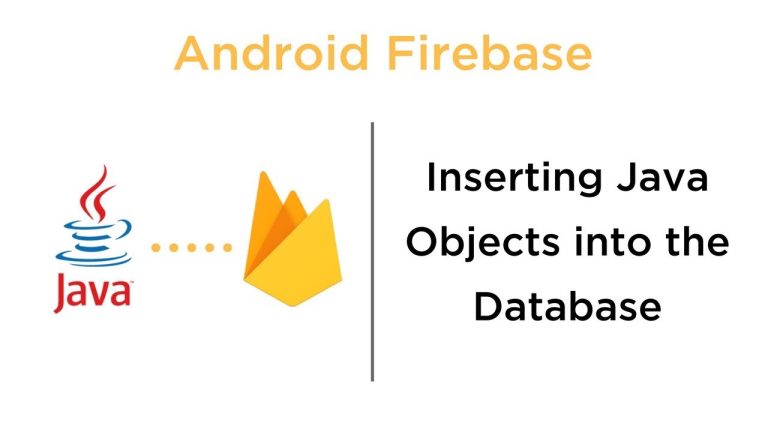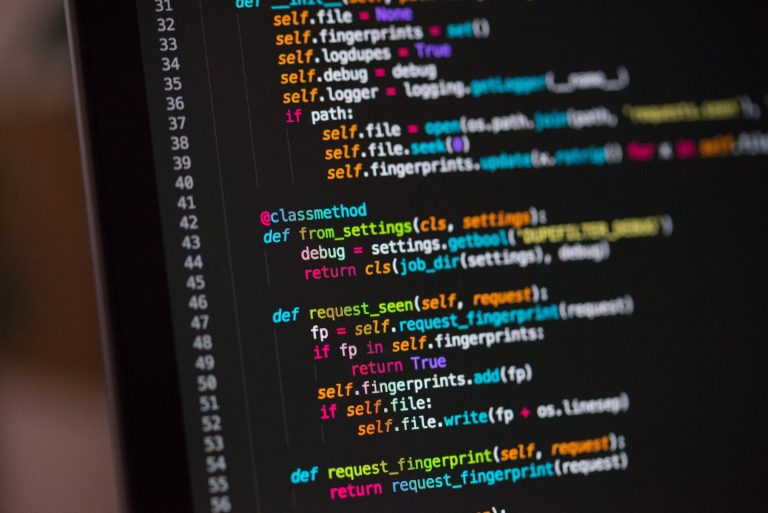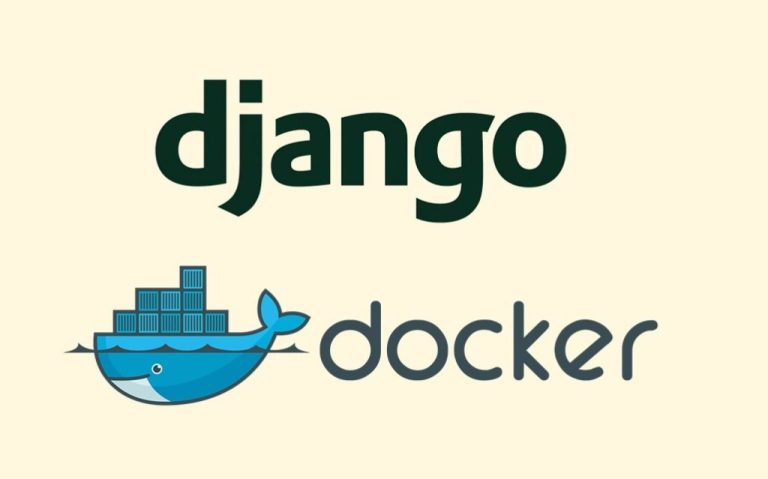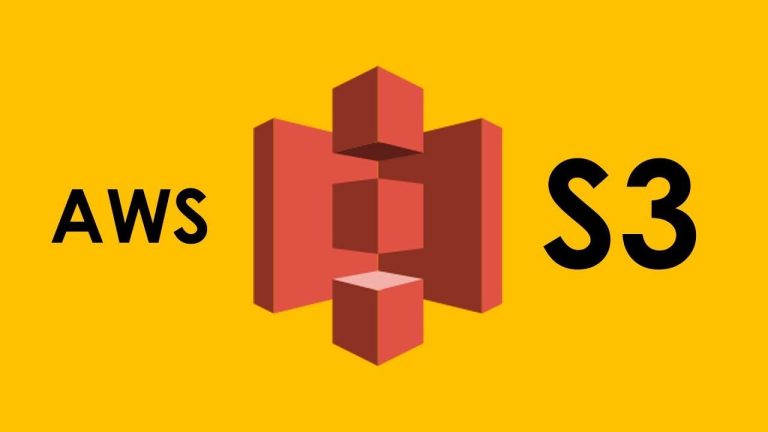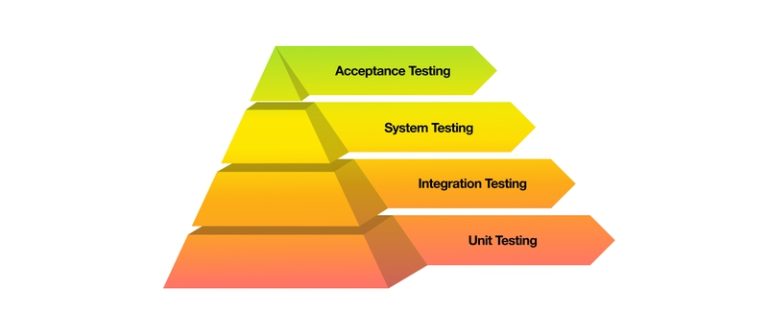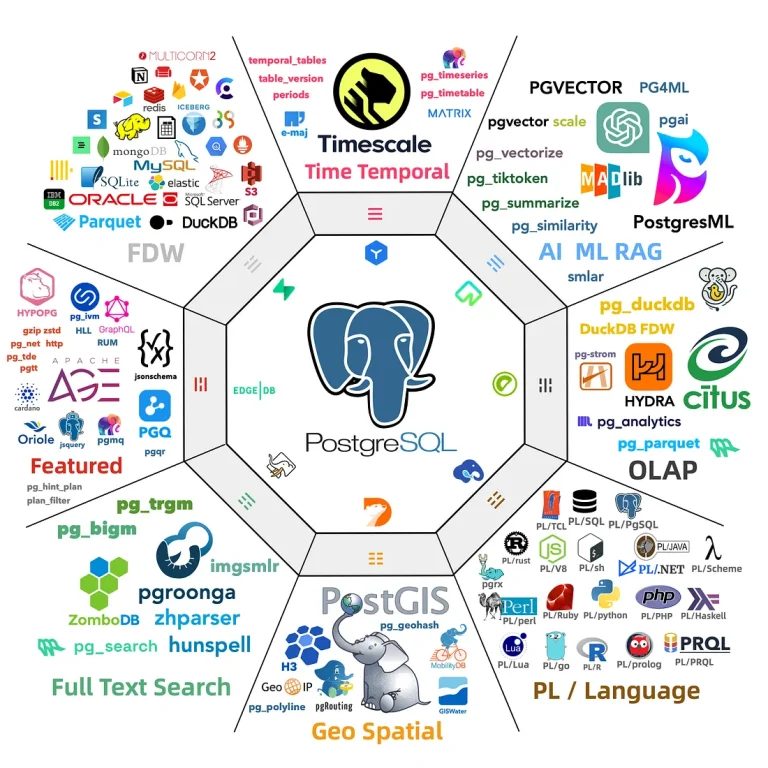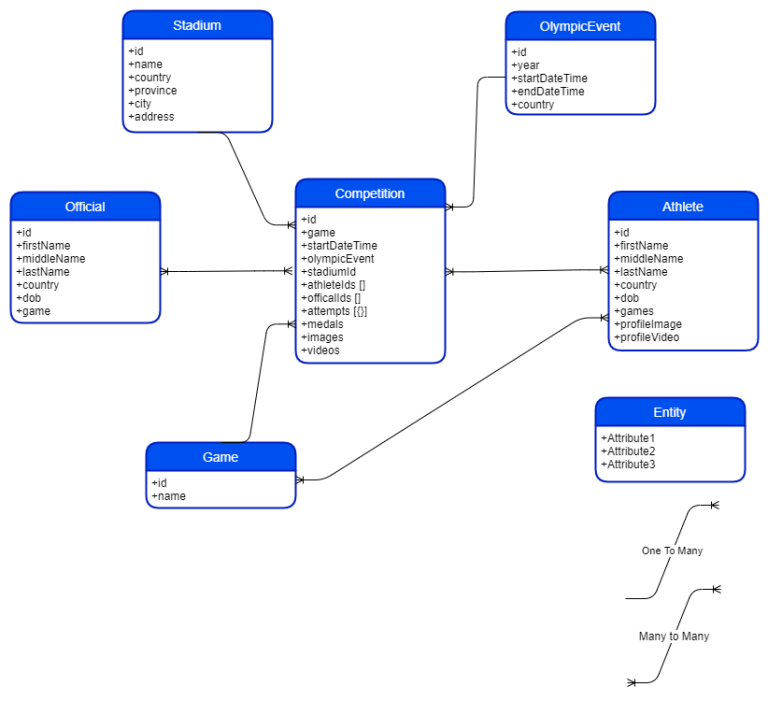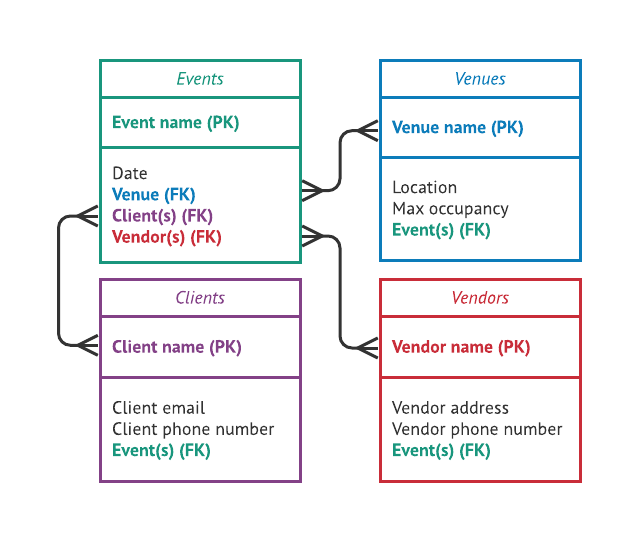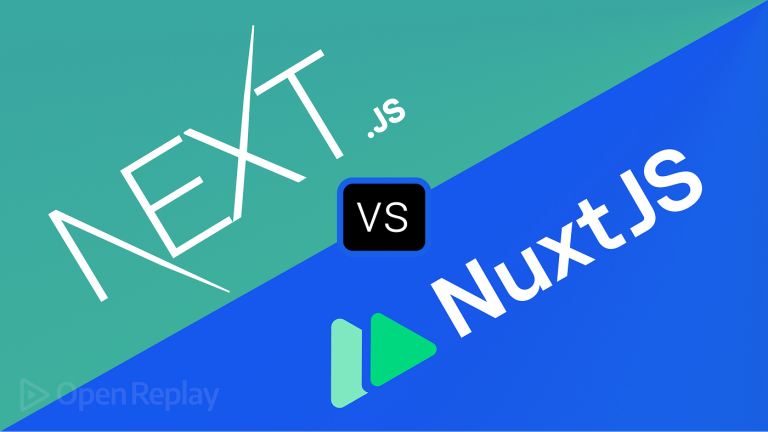Yes, you can use C# on Linux. With the introduction of .NET Core (now known as .NET 5 and later), Microsoft has made a significant effort to provide cross-platform support for C# development. This means you can write C# code and run C# applications on Linux, alongside other operating systems like Windows and macOS.
Here are the key components that enable C# development on Linux:
- .NET 5 and Later:
- .NET 5 and its successors (such as .NET 6, .NET 7, etc.) are cross-platform frameworks that include support for Linux. These versions of .NET provide a unified platform for building applications that can run on Windows, Linux, and macOS.
- Visual Studio Code:
- Visual Studio Code is a lightweight, open-source code editor from Microsoft that supports C# development on Linux. It provides a rich set of features, including IntelliSense, debugging, and extensions for C# development.
- Command-Line Interface (CLI):
- The .NET CLI allows you to build, run, and manage .NET applications from the command line. This is particularly useful for Linux developers who prefer working in a terminal environment.
- Entity Framework Core:
- Entity Framework Core, a popular Object-Relational Mapping (ORM) framework for .NET, is fully compatible with Linux. It enables database interactions in C# applications running on Linux.

To get started with C# development on Linux:
- Install the .NET SDK on your Linux distribution by following the instructions provided on the official .NET Download page.
- Use a code editor like Visual Studio Code for your C# development. Visual Studio Code can be installed on Linux, and you can add the necessary extensions for C# development.
- Create a new console application or choose the application type (web, desktop, etc.) that fits your needs. Use the .NET CLI to build and run your C# applications.
By leveraging these tools and frameworks, C# developers can seamlessly work on Linux systems, expanding the reach of C# beyond the Windows platform.