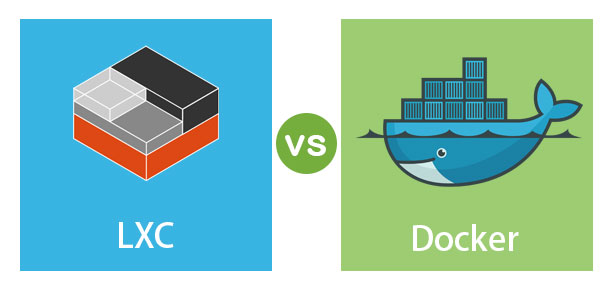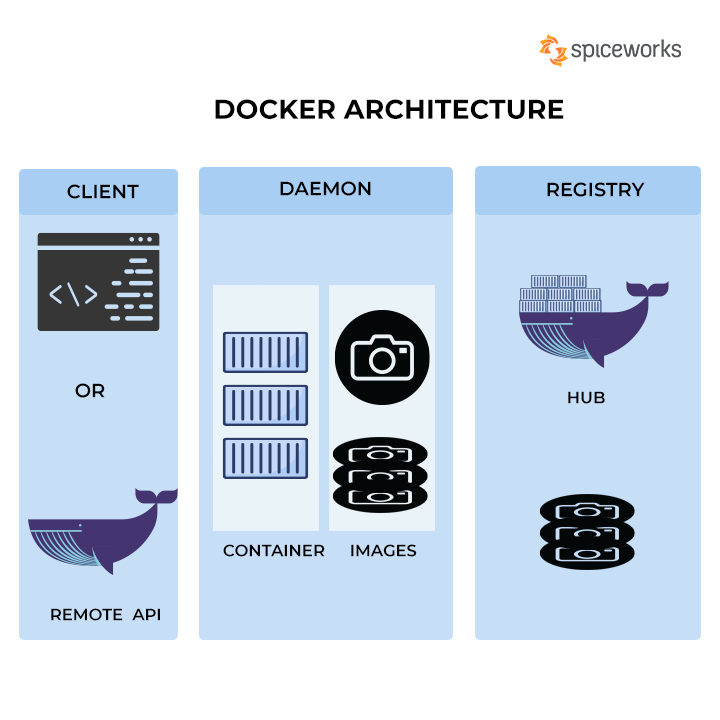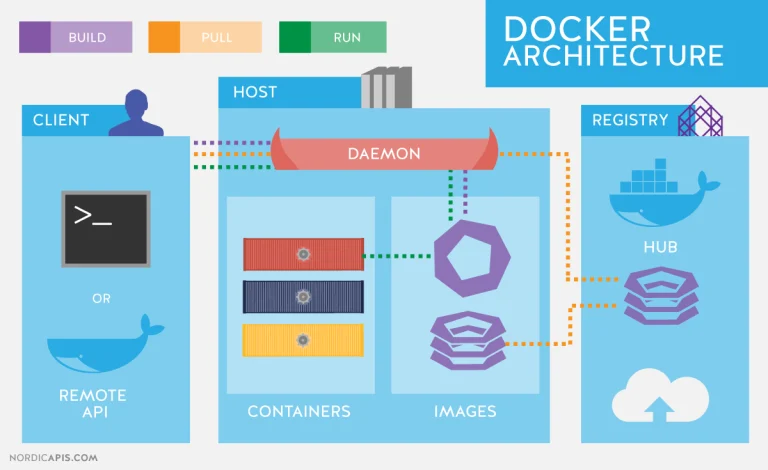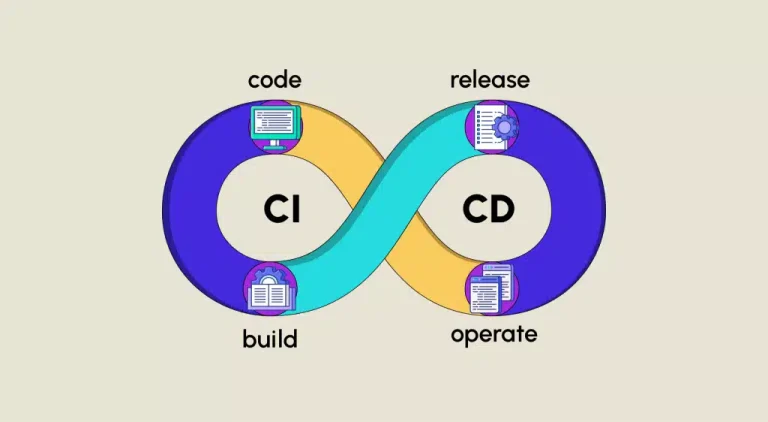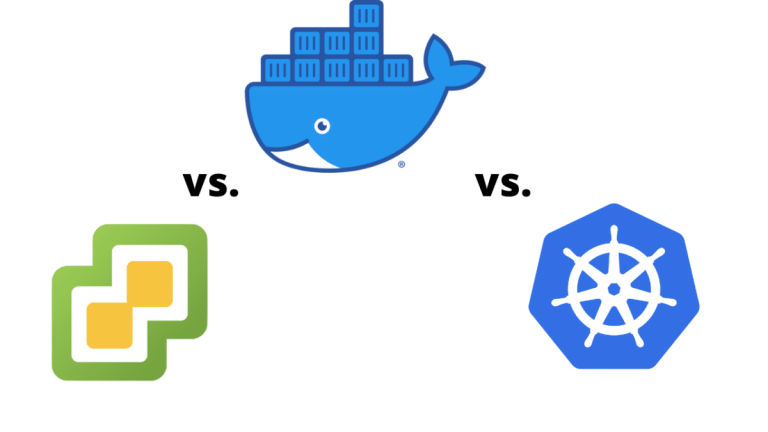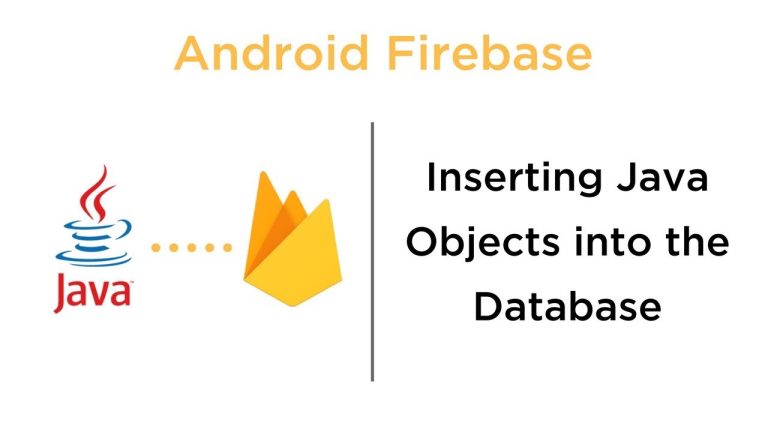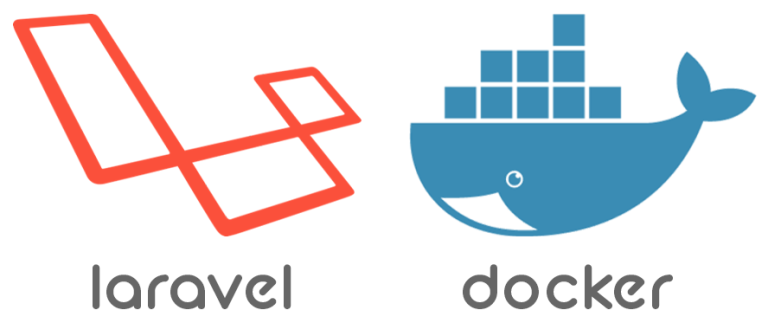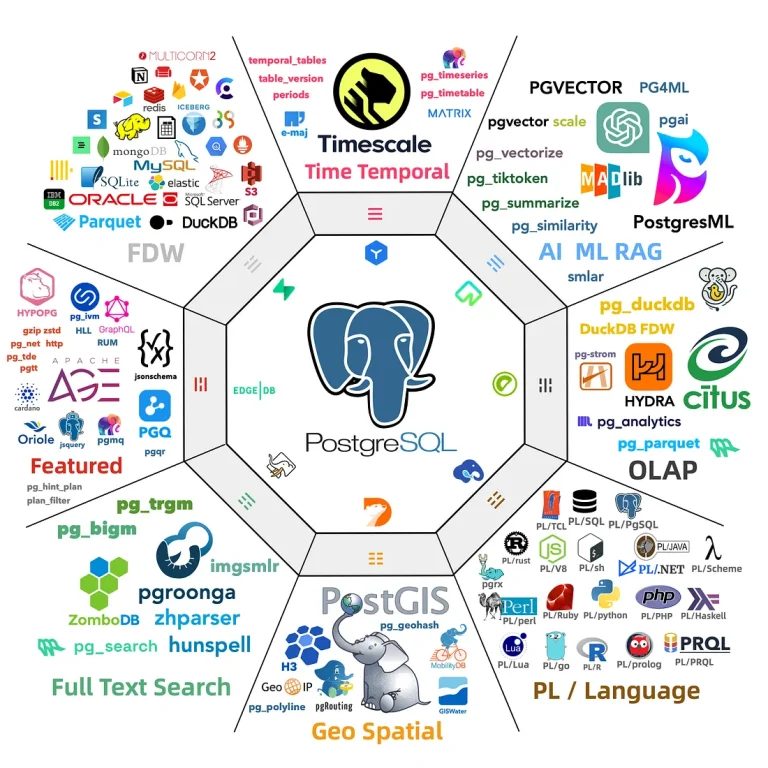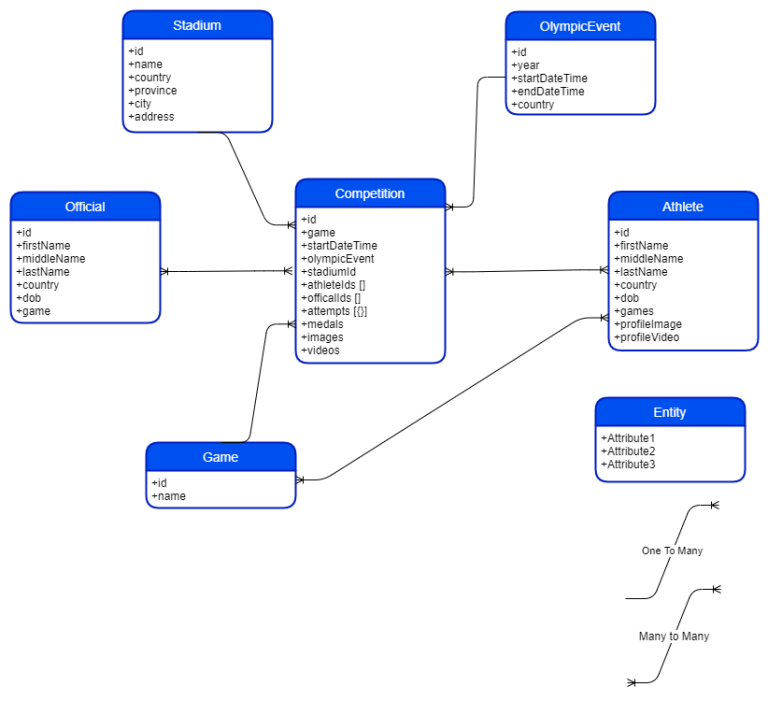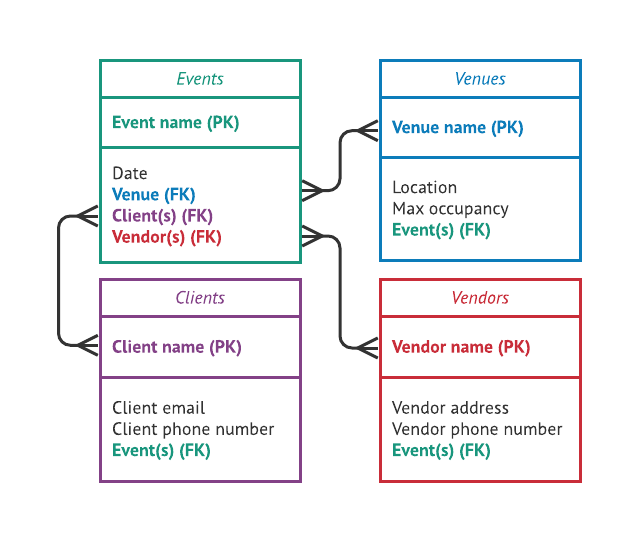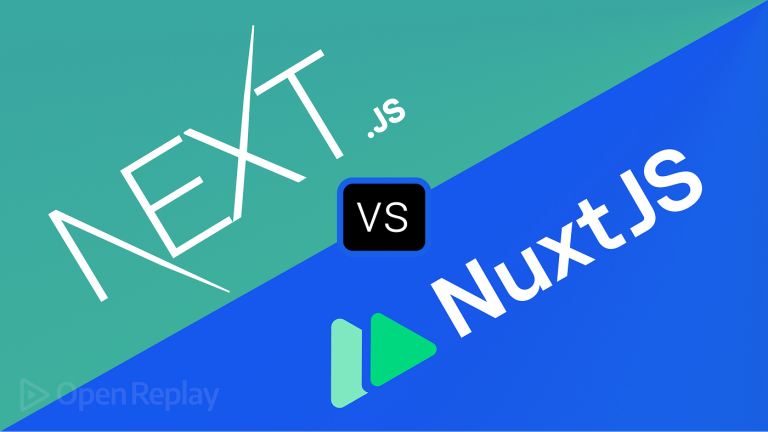Containerization has become a cornerstone in modern software development, providing developers with a powerful tool to package, distribute, and run applications consistently across different environments. Two prominent containerization technologies, Docker and LXC (Linux Containers), have gained widespread adoption. In this article, we’ll explore the strengths and weaknesses of Docker and LXC through real-world case studies to help you make informed decisions based on your specific use case.
Case Study 1: Microservices Deployment
Docker:
Docker is renowned for its ease of use and rapid deployment capabilities, making it a preferred choice for microservices architectures. With Docker Compose, developers can define multi-container applications in a single file, streamlining the deployment of interconnected microservices. The lightweight nature of Docker containers ensures quick scaling and efficient resource utilization.
LXC:
LXC, while powerful, may require more manual configuration for microservices deployment compared to Docker. It provides a lower-level approach, allowing users to create and manage system containers. However, the learning curve and setup time might be higher for those accustomed to Docker’s declarative syntax.
Conclusion:
For microservices architectures with a focus on simplicity and quick deployment, Docker is the go-to choice. However, if fine-grained control over the container environment is a priority, LXC might be more suitable.
Case Study 2: Resource Efficiency in Virtualization
Docker:
Docker containers share the host OS kernel, resulting in reduced overhead and efficient resource utilization. The isolation is achieved through namespaces and cgroups, making Docker containers lightweight and fast to start. This is especially beneficial for cloud-native applications where rapid scaling and resource efficiency are critical.
LXC:
LXC, being a system container technology, provides a higher level of isolation as each container has its own kernel. While this offers stronger isolation, it comes at the cost of increased resource usage compared to Docker. For scenarios where a higher level of security and isolation is paramount, LXC might be a better fit.
Conclusion:
For resource efficiency and quick scaling, Docker is more suitable. However, if stronger isolation is a priority, LXC might be preferred despite higher resource consumption.
Case Study 3: Development and Testing Environments
Docker:
Docker’s popularity in the development community is unparalleled. Its ability to encapsulate dependencies and provide a consistent environment across different stages of the development lifecycle is a major advantage. Developers can use Docker images to package their applications and ensure that they run consistently across different machines.
LXC:
LXC, with its system container approach, can be more complex to set up for development environments. However, it provides a closer representation of the host system, offering potential benefits in terms of accuracy for certain testing scenarios.
Conclusion:
For seamless development and testing workflows, Docker’s simplicity and broad community support make it the preferred choice. LXC might be considered in situations where a more accurate representation of the host environment is necessary for testing.
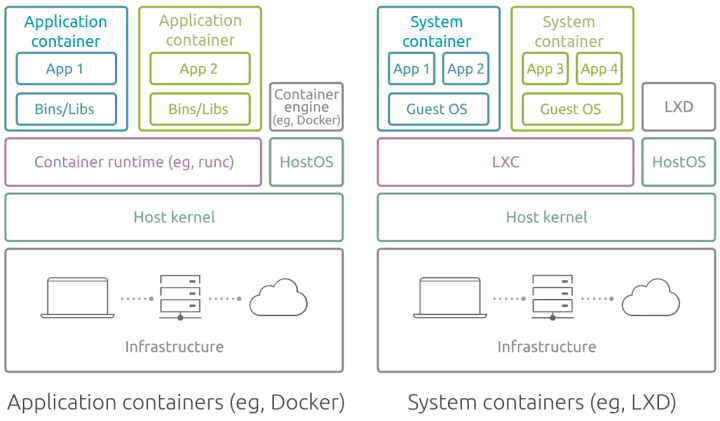
Conclusion:
Both Docker and LXC have their strengths and weaknesses, and the choice between them depends on the specific requirements of your project. Docker excels in simplicity, ease of use, and rapid deployment, making it a favorite for many developers. On the other hand, LXC provides more control over the container environment, making it suitable for scenarios where fine-grained customization and strong isolation are crucial.
Ultimately, the decision between Docker and LXC should be based on the unique needs of your application, considering factors such as deployment speed, resource efficiency, and development workflow requirements. As containerization technologies continue to evolve, it’s essential to stay informed about the latest developments in both Docker and LXC to make informed decisions for your projects.
Examples of Docker and LXC configurations for a basic web application.
These examples are intended to showcase the syntax and structure of each containerization technology.
Docker Build Example:
Dockerfile:
# Use an official lightweight Python image FROM python:3.8-slim # Set the working directory to /app WORKDIR /app # Copy the current directory contents into the container at /app COPY . /app # Install any needed packages specified in requirements.txt RUN pip install --no-cache-dir -r requirements.txt # Make port 80 available to the world outside this container EXPOSE 80 # Define environment variable ENV NAME World # Run app.py when the container launches CMD ["python", "app.py"]
docker-compose.yml:
version: '3'
services:
web:
build: .
ports:
- "4000:80"This Docker setup assumes a basic Python web application. The Dockerfile specifies the base image, sets the working directory, copies the application code, installs dependencies, exposes a port, and defines the command to run the application. The docker-compose.yml file is used to define the services and their configurations, in this case, exposing port 4000 on the host to port 80 in the container.
LXC Build Example:
Assuming you already have a base system with LXC installed, here’s a simplified example of creating an LXC container:
Create LXC Container:
# Create a new LXC container named "web-container" lxc launch ubuntu:20.04 web-container # Enter the container lxc exec web-container -- /bin/bash # Install necessary packages and set up your application inside the container apt-get update apt-get install -y python3 apt-get install -y python3-pip # Copy your application files into the container lxc file push ./app /root/app # Run your application inside the container lxc exec web-container -- python3 /root/app/app.py
In this LXC example, we create an Ubuntu 20.04 container, enter the container, install Python and required dependencies, copy the application files into the container, and run the application.
Keep in mind that this is a simplified example, and in a real-world scenario, you might need to configure network settings, handle security considerations, and customize the container environment according to your specific requirements.
These examples illustrate the basic structures of Docker and LXC configurations for a simple web application. Depending on your actual application and use case, you would need to customize these configurations further.