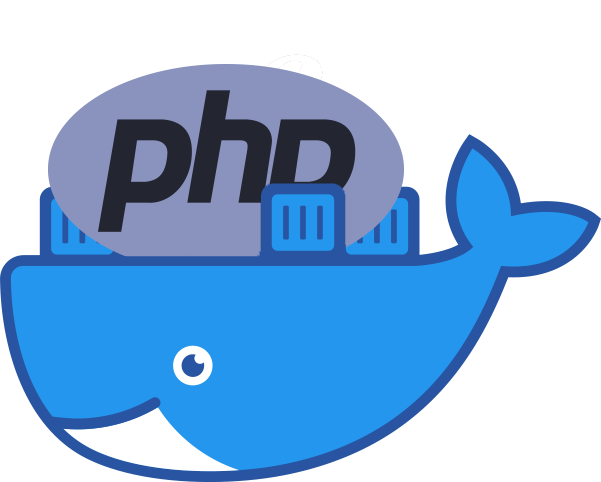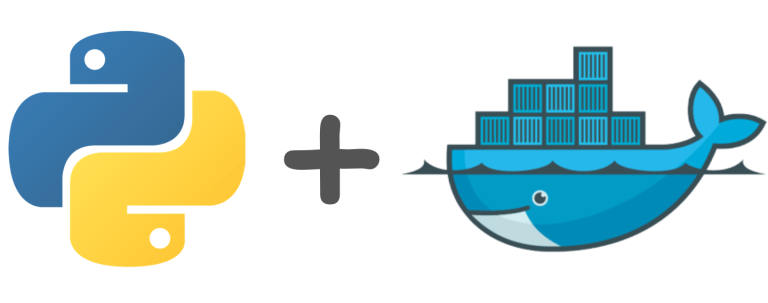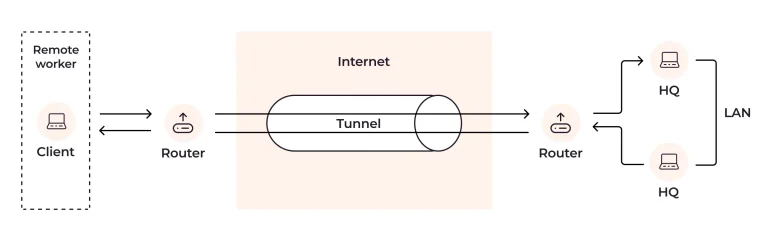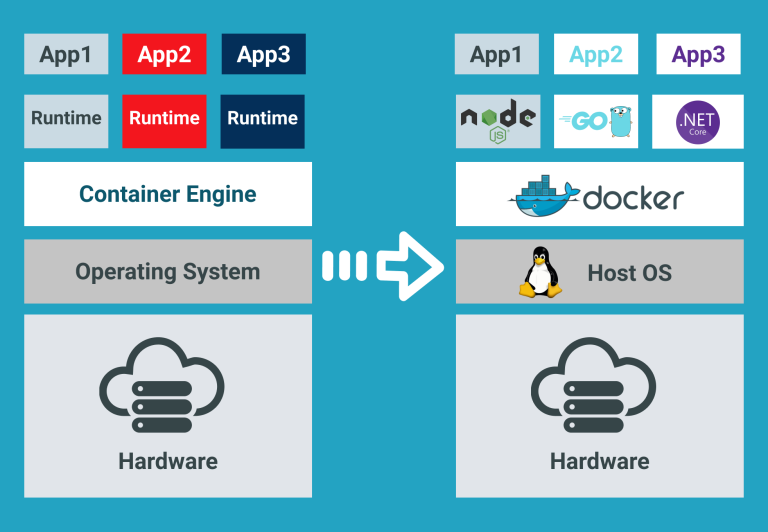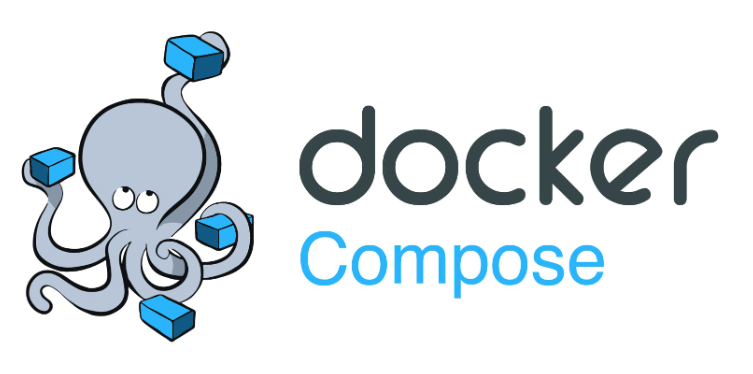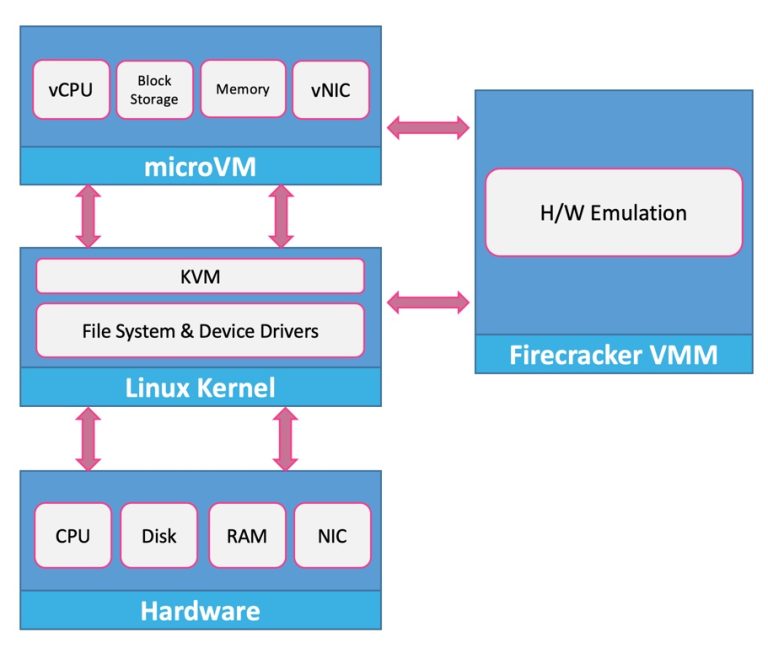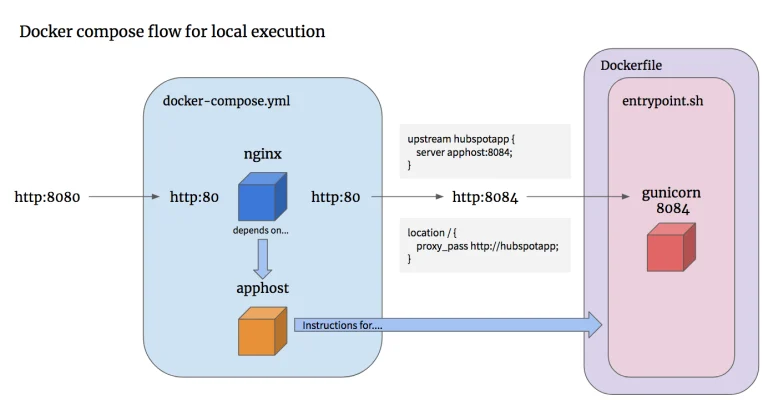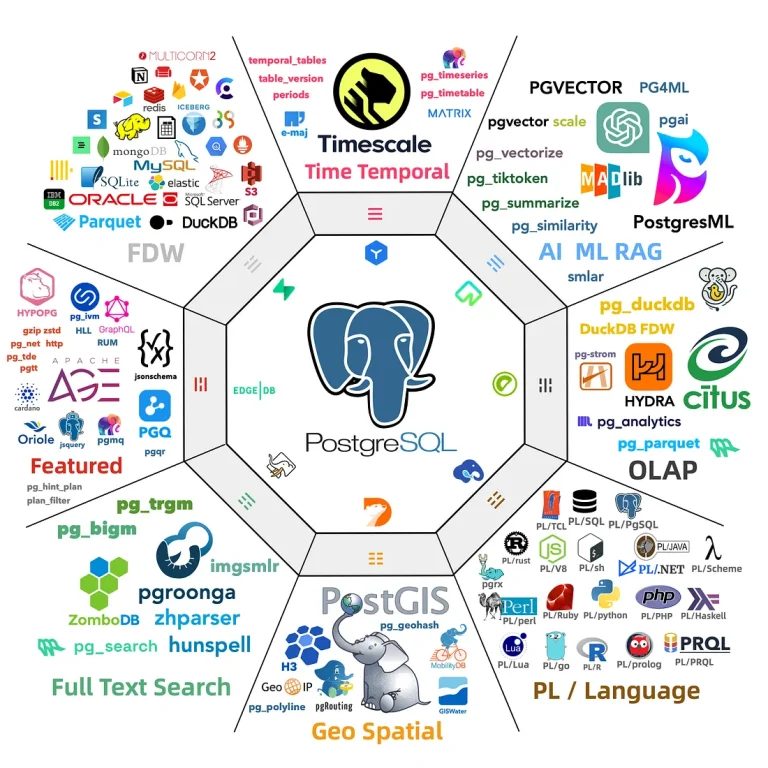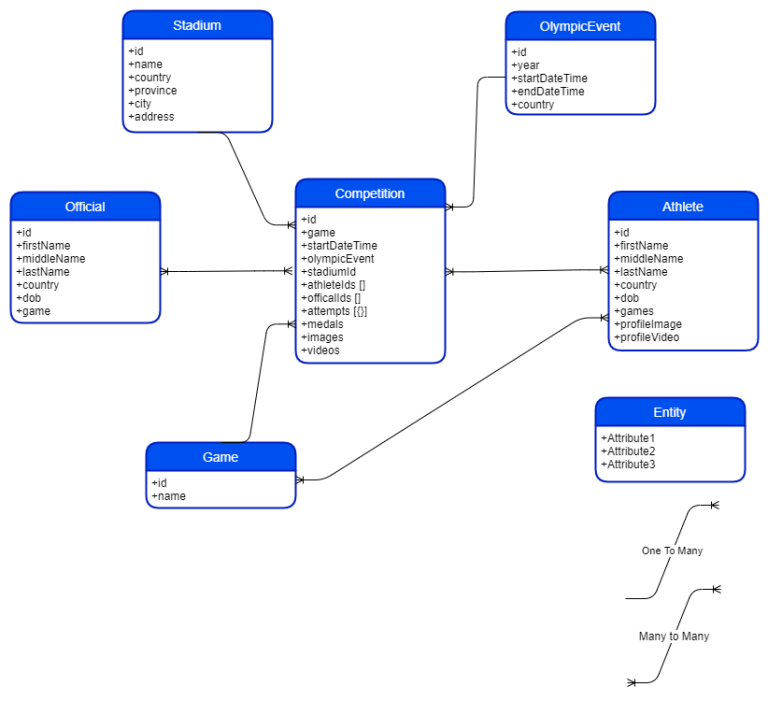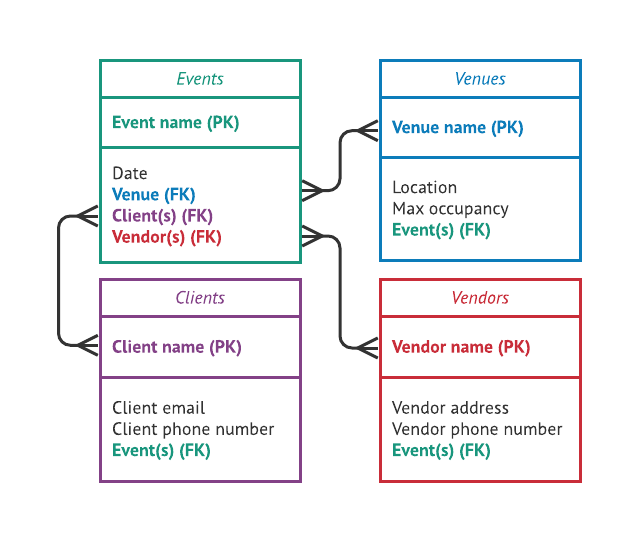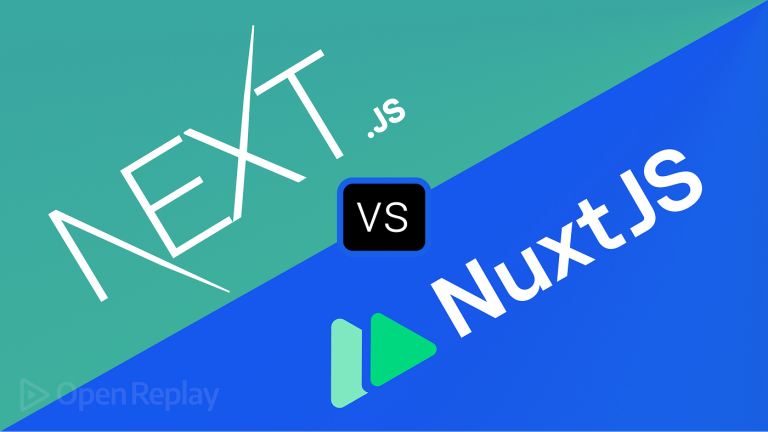Introduction:
In the ever-evolving world of web development, staying current with the latest technologies is crucial. PHP 8.1, the latest release in the PHP language series, brings forth enhancements, features, and performance improvements. Pairing PHP 8.1 with Docker provides developers with a robust toolset for managing dependencies, ensuring consistency, and simplifying deployment. In this article, we’ll explore the harmonious relationship between Docker and PHP 8.1, unveiling best practices and practical insights for navigating the seas of modern development.
Embracing PHP 8.1 Advancements:
- Journey into the Future: PHP 8.1 introduces features like enumerations, fibers, and improvements in error handling, performance, and syntax.
- Enhanced Developer Experience: Developers benefit from improved syntax, increased performance, and additional tools for efficient code execution.
Creating a Dockerfile for PHP 8.1:
- Selecting the Official PHP 8.1 Image: Begin by choosing the official PHP 8.1 base image for your Dockerized application.
- Configuring Work Directory: Utilize the
WORKDIRinstruction to set the working directory inside the container. - Copying Application Code: Employ
COPYto transfer the PHP 8.1 application code into the container. - Installing Dependencies: Leverage
RUNcommands to install necessary extensions and dependencies compatible with PHP 8.1.
# Use an official PHP 8.1 image
FROM php:8.1
# Set the working directory to /var/www/html
WORKDIR /var/www/html
# Copy the current directory contents into the container at /var/www/html
COPY . .
# Install any needed extensions and dependencies
RUN apt-get update \
&& apt-get install -y \
<your-dependency> \
&& rm -rf /var/lib/apt/lists/*Leveraging PHP 8.1 Features:
- Enumerations: Integrate enumerations for improved type safety and code readability.
- Fibers and Async Programming: Explore the use of fibers to simplify asynchronous programming and enhance application responsiveness.
- Match Expression: Leverage the match expression for concise and expressive value matching.
Docker Compose for PHP 8.1 Applications:
- Service Definition: Utilize Docker Compose to define services for PHP 8.1 applications, including web servers, databases, and other dependencies.
- Environment Variables: Specify environment variables, ports, and configurations in the
docker-compose.ymlfile. - Database Integration: Configure a separate service for the database (e.g., MySQL) if required.
version: '3'
services:
web:
build: .
ports:
- "80:80"
db:
image: mysql:latestDatabase Interaction and Compatibility:
- Database Drivers: Ensure that database drivers compatible with PHP 8.1 are used in your application.
- Database Configuration: Update database connection settings in the PHP code to align with PHP 8.1 requirements.
Optimizing Docker Images for PHP 8.1:
- Layer Caching Strategies: Leverage Docker’s layer caching to optimize image builds and reduce redundancy.
- Alpine Linux Variant: Consider using Alpine Linux-based PHP 8.1 images for lightweight and efficient containers.
Running PHP 8.1 Applications in Docker:
- Launching Containers: Use Docker commands or Docker Compose to build and launch containers for PHP 8.1 applications.
- Debugging and Logging: Implement debugging tools and comprehensive logging to facilitate troubleshooting within the Docker environment.
Security Considerations:
- Regular Image Updates: Keep the PHP 8.1 image and dependencies up to date to benefit from security patches and enhancements.
- Container Security Best Practices: Implement container security best practices to safeguard against potential vulnerabilities.
Testing Strategies for PHP 8.1:
- Unit Testing: Implement unit tests for critical components of the PHP 8.1 application to ensure functionality.
- Integration Testing: Execute integration tests within Docker containers to verify the compatibility of different application components.
Conclusion: Navigating Modern Waters with Docker and PHP 8.1:
Docker and PHP 8.1 pave the way for a streamlined and efficient development process. By encapsulating dependencies, embracing the latest PHP features, and leveraging Docker’s containerization, developers can confidently navigate the seas of modern development, ensuring their applications are performant, scalable, and future-ready.