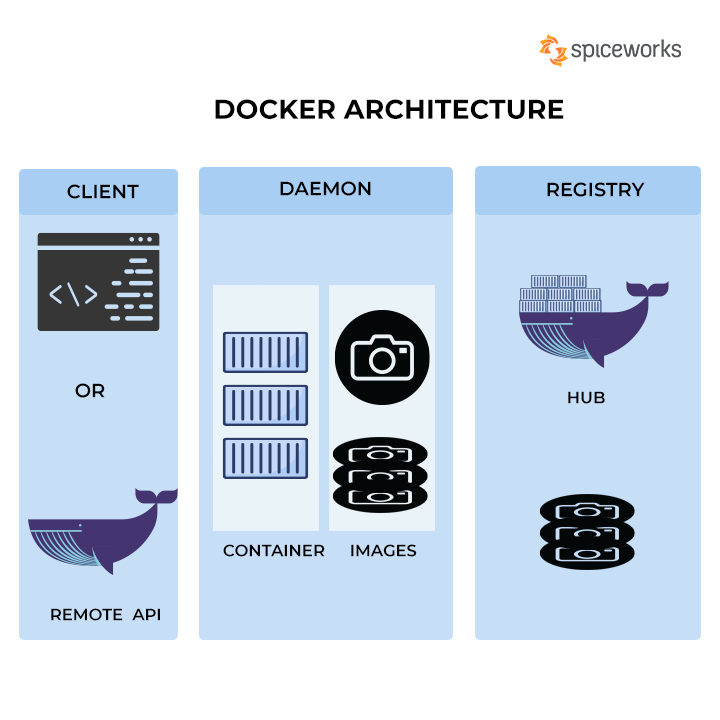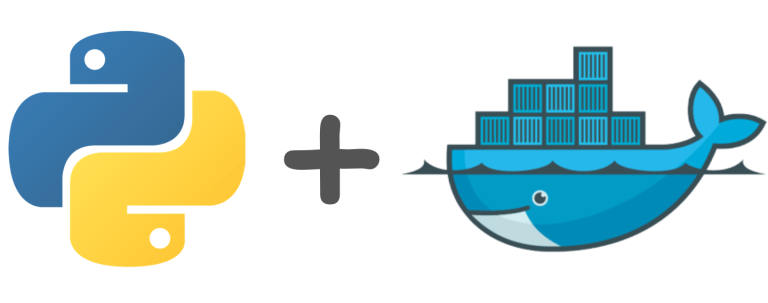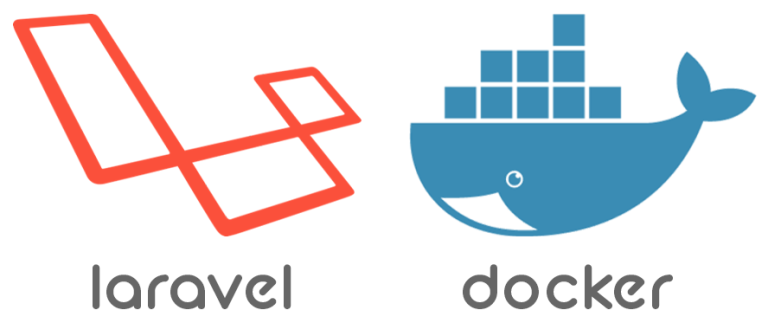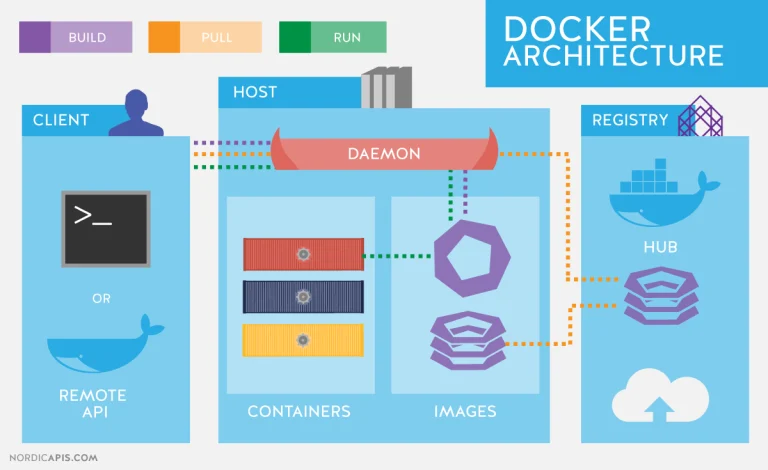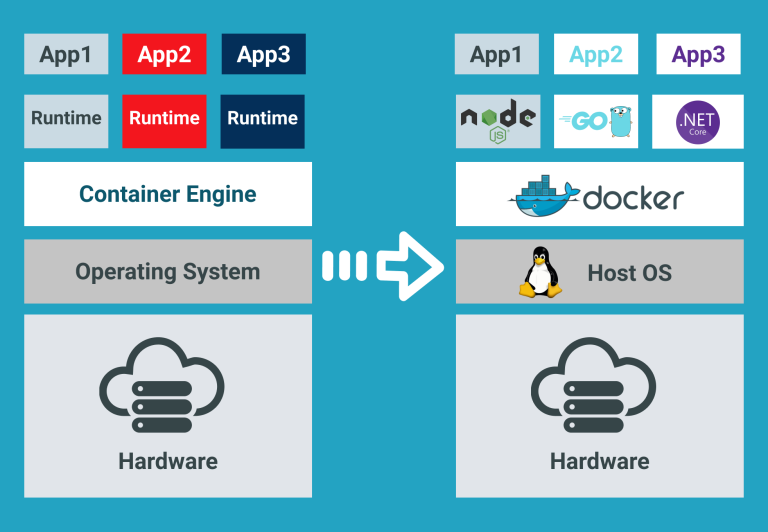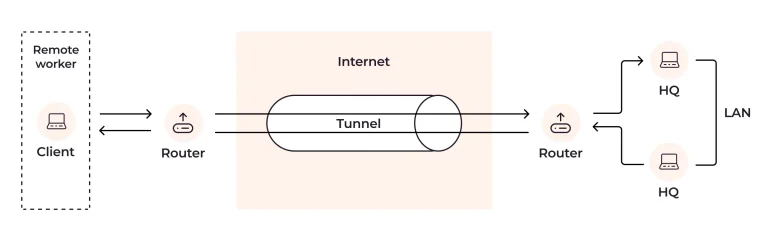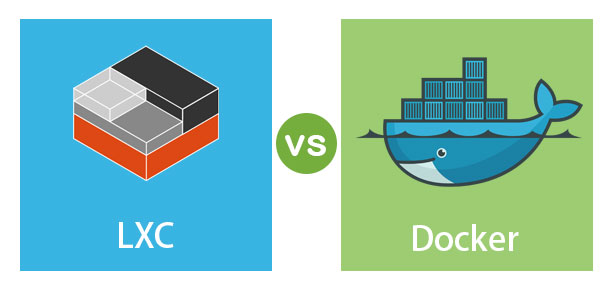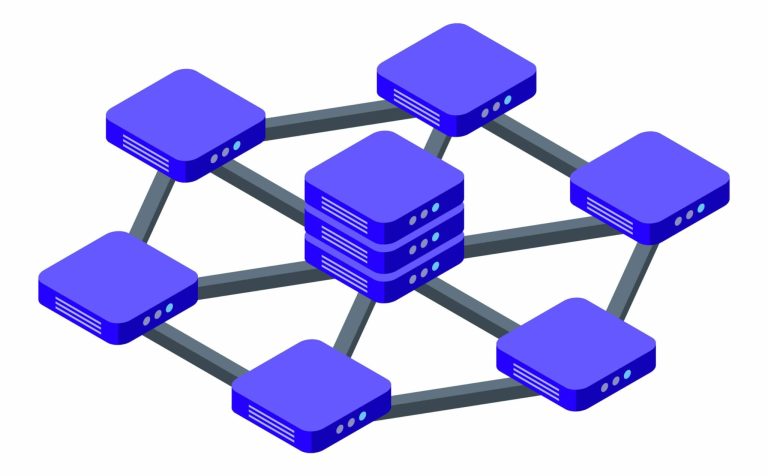Introduction
Optimizing Docker workflows is essential for maximizing efficiency, reducing resource consumption, and ensuring smooth application deployment. This article outlines best practices to optimize your Docker setup, covering aspects from image creation to container orchestration.
- Use Slim Base Images:
Optimize Docker images by starting with slim base images. Choose base images that contain only essential components for your application, reducing image size and improving overall efficiency. - Multi-Stage Builds:
Leverage multi-stage builds to produce smaller final images. Utilize multiple Dockerfile stages to build dependencies and compile code in one stage and then copy only necessary artifacts into the final production stage. - Image Layering:
Be mindful of image layering. Order your Dockerfile commands efficiently to make the most of Docker’s layer caching mechanism. This speeds up image builds by reusing cached layers whenever possible. - Prune Unused Resources:
Regularly prune unused Docker resources. Use commands likedocker system pruneto clean up dangling images, stopped containers, and other unused resources, freeing up disk space. - Container Resource Limits:
Set resource limits on your containers to prevent resource contention. Use the--memoryand--cpuflags when running containers to ensure they don’t consume more resources than necessary. - Volume Mounting Best Practices:
Optimize volume mounting by being selective about what needs to be persisted outside the container. Avoid unnecessary mounts and use named volumes for better organization and ease of management. - Health Checks:
Implement health checks in your Dockerfiles to improve the reliability of your applications. Define health check instructions to ensure that Docker knows when your application is up and running successfully. - Docker Compose for Development:
Simplify development workflows with Docker Compose. Define your application’s services, networks, and volumes in adocker-compose.ymlfile to facilitate easy setup and teardown of multi-container environments. - Container Restart Policies:
Configure container restart policies based on your application’s requirements. Use policies like “unless-stopped” to automatically restart containers unless explicitly stopped, ensuring continuous availability. - Security Scanning:
Integrate security scanning tools into your Docker workflow. Regularly scan your images for vulnerabilities using tools like Clair or Trivy to identify and address security issues early in the development process. - Logging and Monitoring:
Implement robust logging and monitoring for your Dockerized applications. Utilize tools like Prometheus and Grafana to monitor containerized environments, enabling proactive identification of performance bottlenecks or issues. - Container Orchestration: Choose Wisely:
Evaluate your container orchestration needs and choose the right tool for the job. Kubernetes, Docker Swarm, and Nomad are popular choices, each with its strengths. Select the one that aligns with your project’s scale and complexity.
Conclusion
Optimizing Docker workflows is an ongoing process that pays dividends in terms of efficiency, resource utilization, and overall system reliability. By adopting these best practices, you can streamline your Docker processes, making them more resilient and resource-efficient.