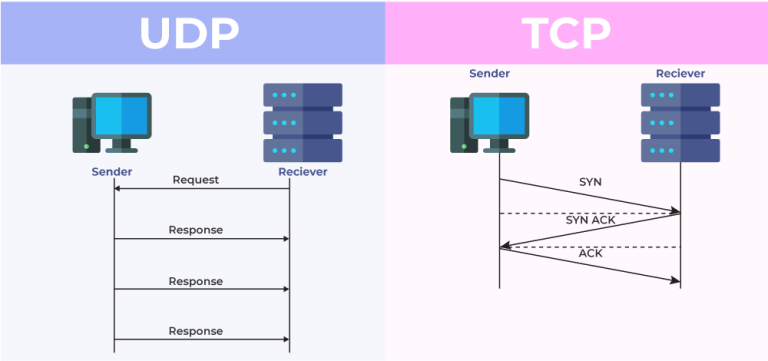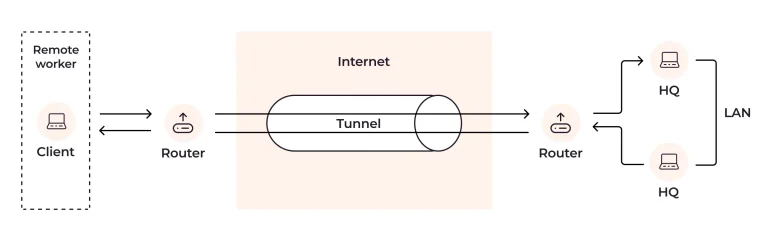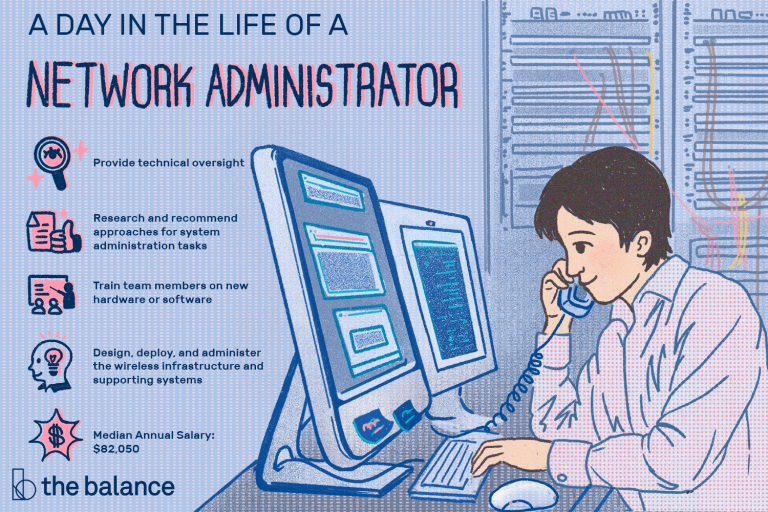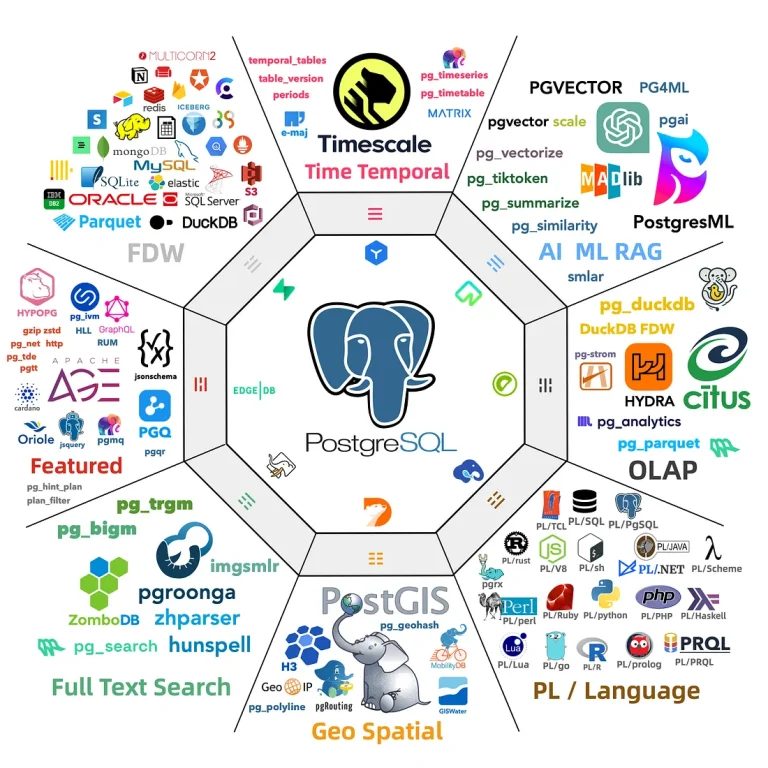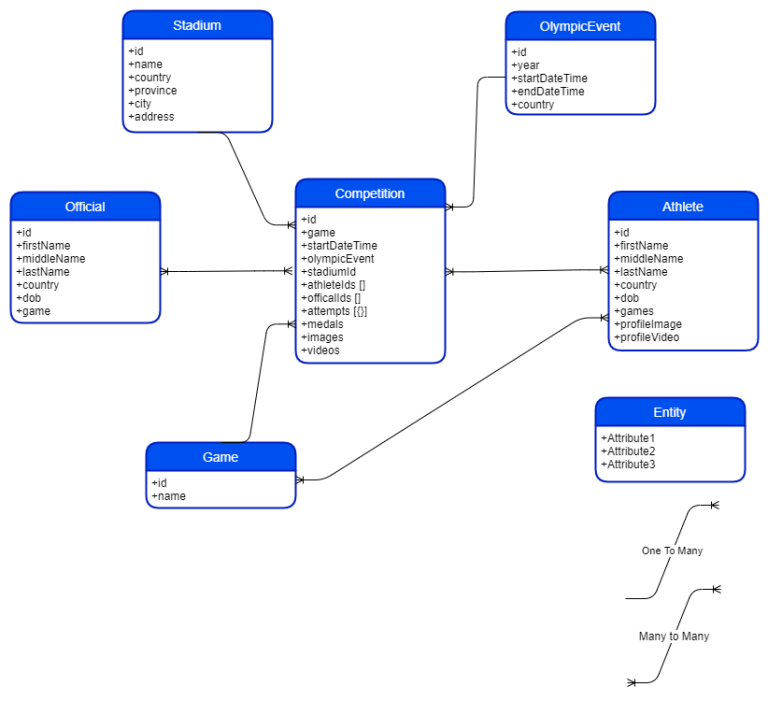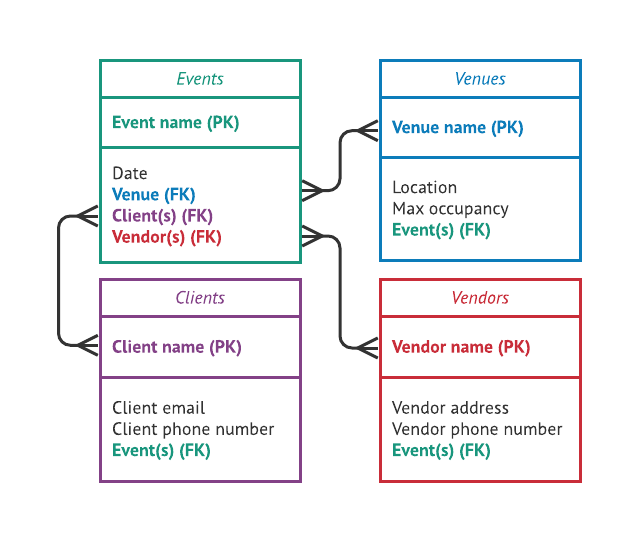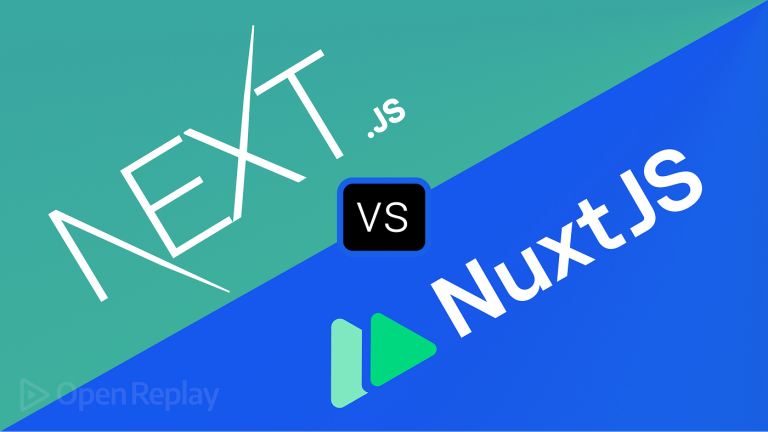Windows Server: This is an operating system developed by Microsoft designed for server use. It provides a range of server-specific services, such as user authentication, file and print sharing, and web services. Windows Server is commonly used in environments where Microsoft technologies are prevalent, and it supports various applications and services tailored for business needs.
Linux Server: Linux is an open-source operating system kernel that can be used to build a complete operating system. Various distributions (distros) of Linux, such as Ubuntu Server, CentOS, and Debian, are commonly used for server deployments. Linux servers are known for their stability, security, and versatility. They are widely used in web hosting, cloud computing, and enterprise environments.
Both Windows Server and Linux Server have their strengths and are chosen based on specific requirements, preferences, and the existing ecosystem in an organization.
What’s Window Server and Window Client?
Windows Server: This refers to a series of server operating systems developed by Microsoft. Windows Server is designed to provide various server-oriented services, such as user authentication, file sharing, application hosting, and network management. It is intended for use in enterprise environments to support business applications and services.
Windows Client: This refers to the desktop or client versions of the Microsoft Windows operating system, such as Windows 10 or Windows 11. Windows clients are designed for use on individual user devices like personal computers, laptops, and tablets. They provide a user-friendly interface and support a wide range of applications for personal and business use.
How Many Products of Windows Servers?
In January 2022, Microsoft has released several versions of Windows Server. Some of the key versions include:
- Windows Server 2003
- Windows Server 2008
- Windows Server 2012
- Windows Server 2016
- Windows Server 2019
Each version brought new features, improvements, and enhancements to address evolving technology needs. It’s important to note that Microsoft may have released new versions or updates beyond my last update in January 2022. Always check Microsoft’s official website for the latest information on Windows Server products.
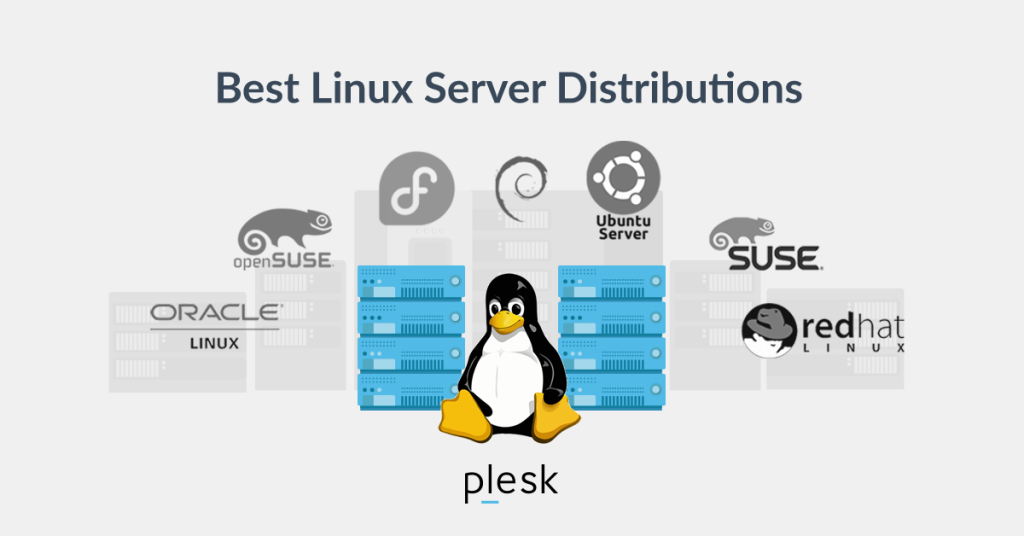
What is Linux Desktop client ?
A Linux Desktop Client refers to a computer system running a Linux-based operating system designed for desktop or personal computing. Linux offers various desktop environments and distributions tailored for end-user use. Some popular Linux desktop environments include GNOME, KDE, XFCE, and LXQt, among others.
Linux desktop clients are known for their stability, security, and the availability of a wide range of free and open-source software. Some well-known Linux desktop distributions include:
- Ubuntu: A user-friendly distribution known for its ease of use and strong community support.
- Fedora: A cutting-edge distribution that often includes the latest software and technologies.
- Linux Mint: Based on Ubuntu, Linux Mint provides a user-friendly experience with additional multimedia codecs and proprietary software support out of the box.
- Debian: Known for its stability, Debian is the base for several other Linux distributions.
- openSUSE: A distribution that focuses on ease of use and configurability.
Linux desktop clients can be used for a variety of tasks, including web browsing, office productivity, multimedia, software development, and more. They are free and open-source, providing users with the flexibility to customize their desktop environment according to their preferences.