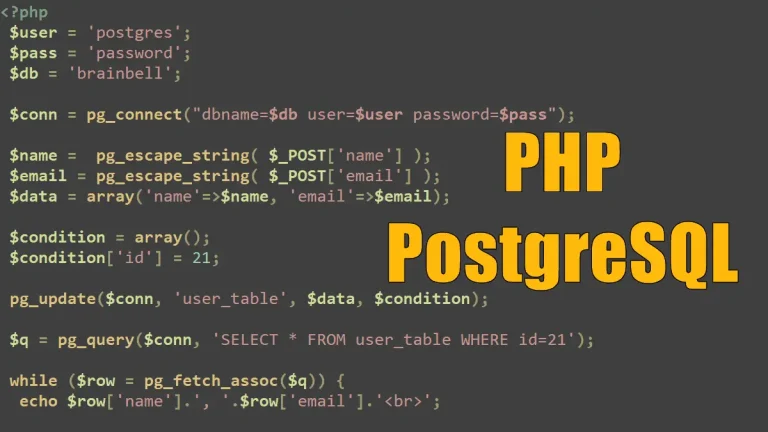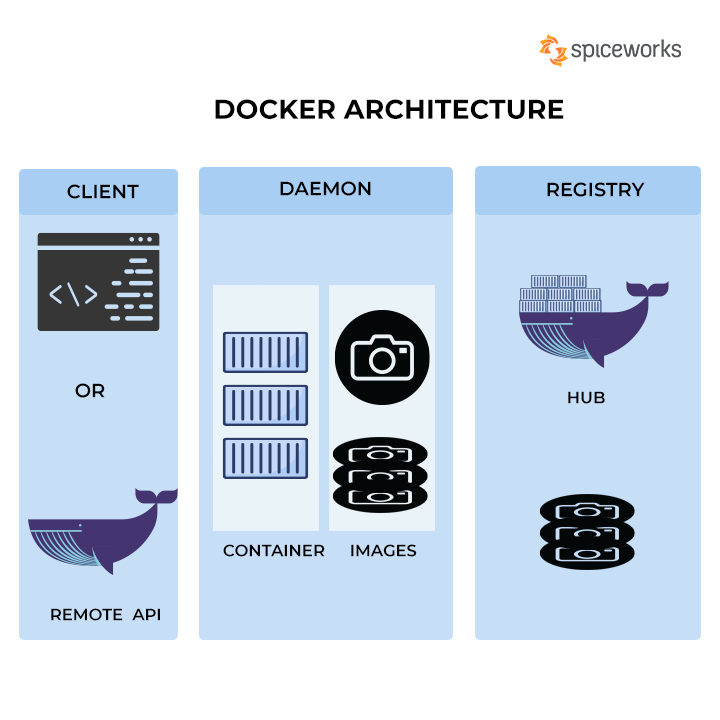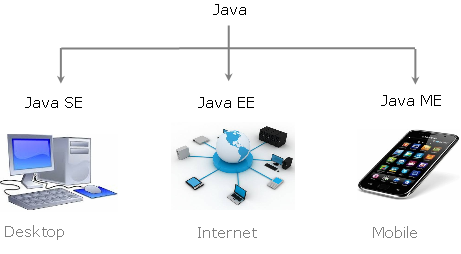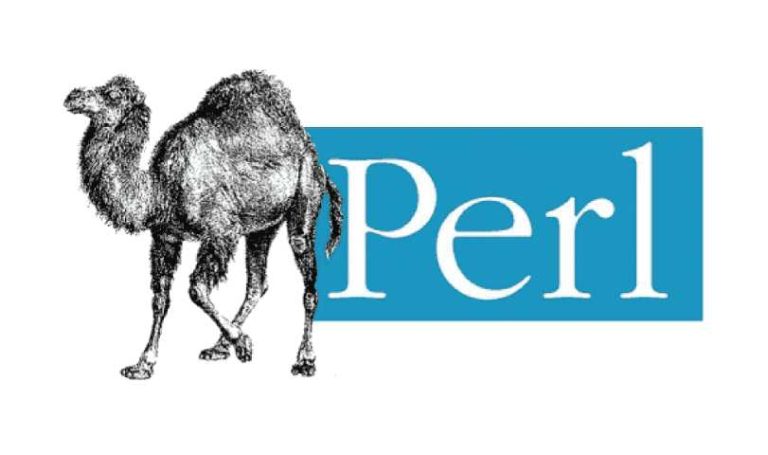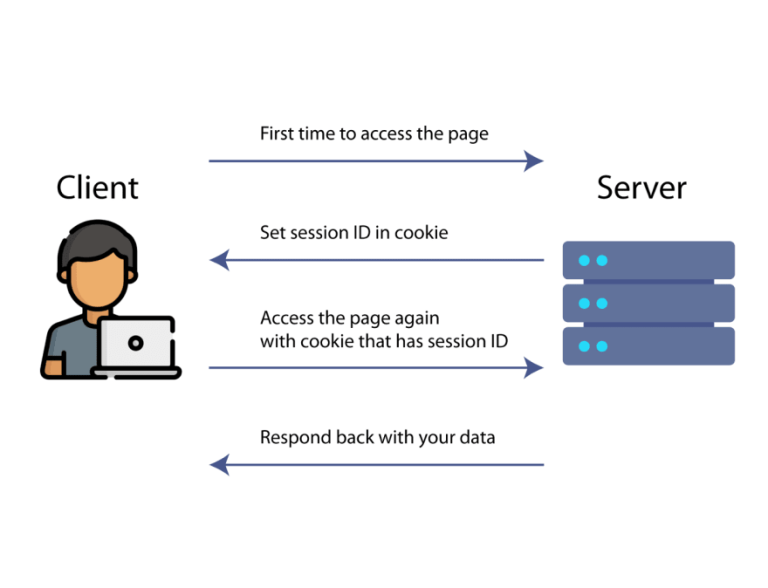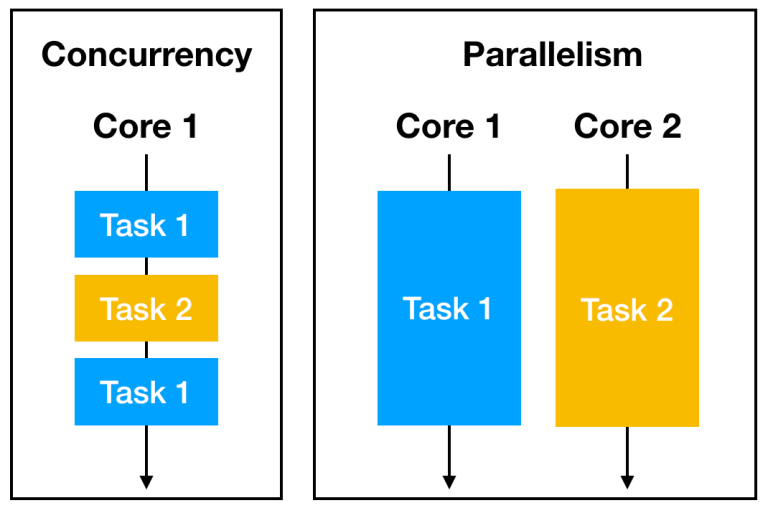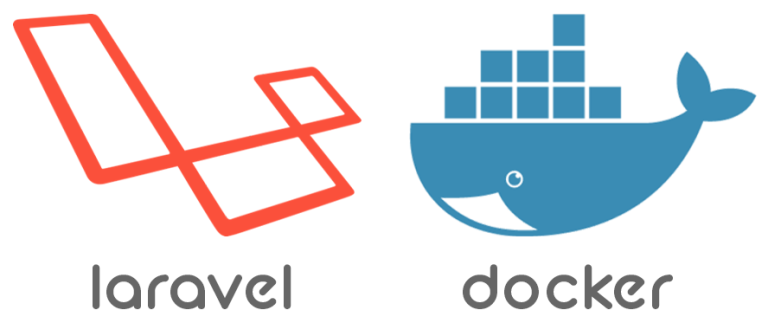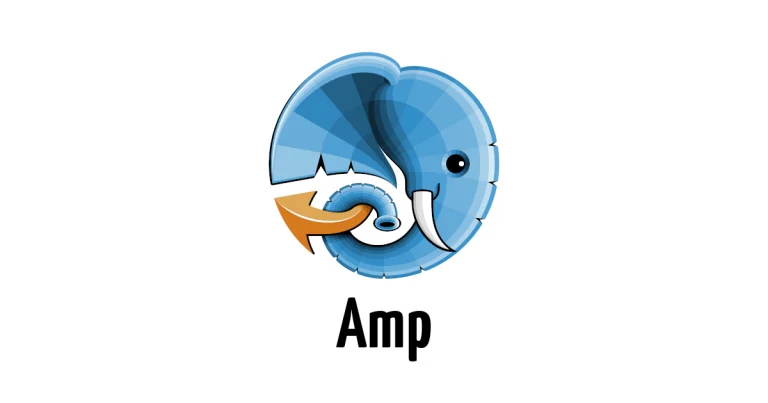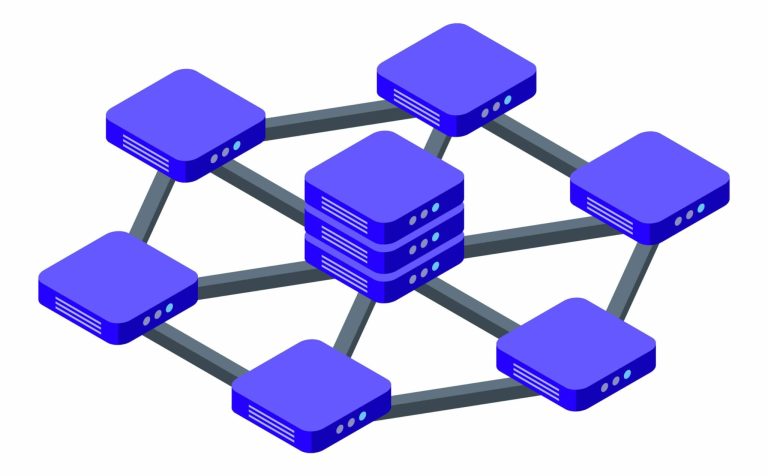C# and AWS S3: A Guide to Cloud Storage Integration
In the realm of cloud computing, Amazon Simple Storage Service (S3) is a cornerstone for scalable and secure object storage. Integrating AWS S3 with C# opens up a plethora of possibilities for managing and storing data in the cloud. This article explores the fundamentals and provides a practical guide on using C# to interact with AWS S3.
Setting Up AWS Credentials:
Before diving into C# code, it’s essential to set up AWS credentials. Obtain your AWS Access Key ID and Secret Access Key from the AWS Management Console. You can use the AWS SDK for .NET, specifically the AWSSDK.S3 NuGet package, to interact with S3.
Installing the AWS SDK for .NET:
In your C# project, install the AWS SDK for .NET using NuGet Package Manager:
Install-Package AWSSDK.S3
Interacting with AWS S3 in C#:
Now, let’s explore some common operations using C# to interact with AWS S3.
1. Uploading a File:
using Amazon.S3;
using Amazon.S3.Transfer;
class S3Uploader
{
static async Task Main(string[] args)
{
var accessKey = "your-access-key";
var secretKey = "your-secret-key";
var bucketName = "your-bucket-name";
var filePath = "path-to-your-file.txt";
var s3Client = new AmazonS3Client(accessKey, secretKey, Amazon.RegionEndpoint.YOUR_REGION);
var fileTransferUtility = new TransferUtility(s3Client);
await fileTransferUtility.UploadAsync(filePath, bucketName);
}
}2. Downloading a File:
using Amazon.S3;
using Amazon.S3.Transfer;
class S3Downloader
{
static async Task Main(string[] args)
{
var accessKey = "your-access-key";
var secretKey = "your-secret-key";
var bucketName = "your-bucket-name";
var filePath = "path-to-save-downloaded-file.txt";
var s3Client = new AmazonS3Client(accessKey, secretKey, Amazon.RegionEndpoint.YOUR_REGION);
var fileTransferUtility = new TransferUtility(s3Client);
await fileTransferUtility.DownloadAsync(filePath, bucketName, "key-of-the-file-in-s3");
}
}3. Listing Objects in a Bucket:
using Amazon.S3;
class S3ObjectLister
{
static async Task Main(string[] args)
{
var accessKey = "your-access-key";
var secretKey = "your-secret-key";
var bucketName = "your-bucket-name";
var s3Client = new AmazonS3Client(accessKey, secretKey, Amazon.RegionEndpoint.YOUR_REGION);
var response = await s3Client.ListObjectsV2Async(bucketName);
foreach (var s3Object in response.S3Objects)
{
Console.WriteLine($"Key: {s3Object.Key} | Size: {s3Object.Size} bytes");
}
}
}Conclusion:
Integrating C# with AWS S3 allows developers to seamlessly manage and manipulate data in the cloud. The AWS SDK for .NET simplifies the process, enabling C# applications to interact with S3 for storage, retrieval, and listing of objects. This integration provides a robust foundation for building scalable and resilient cloud-based applications leveraging the power of Amazon S3.