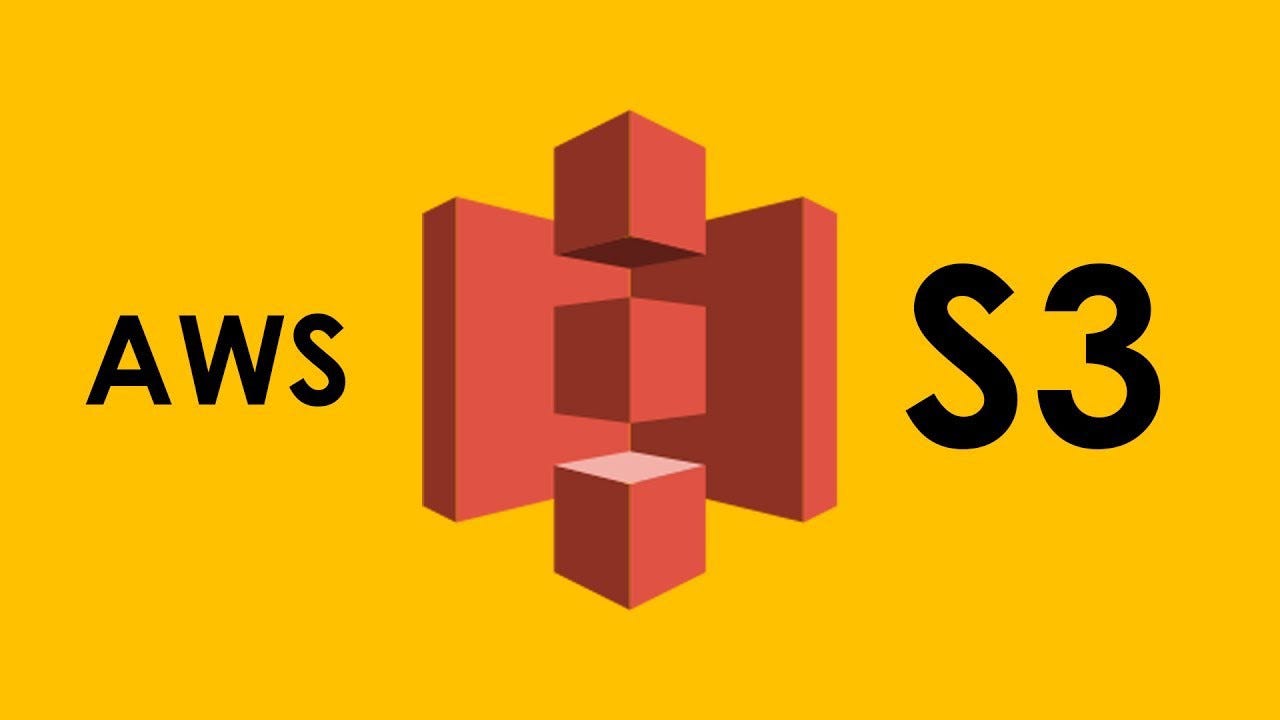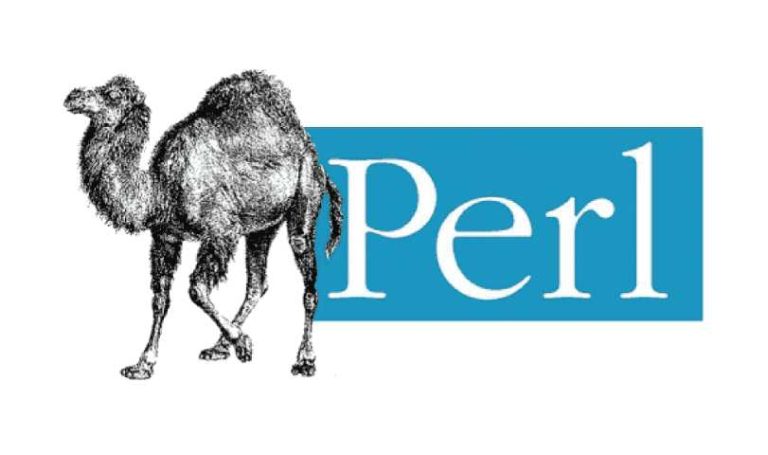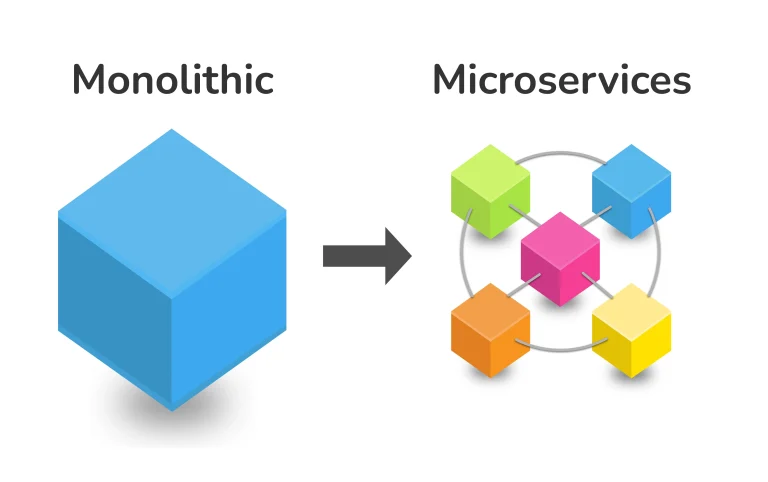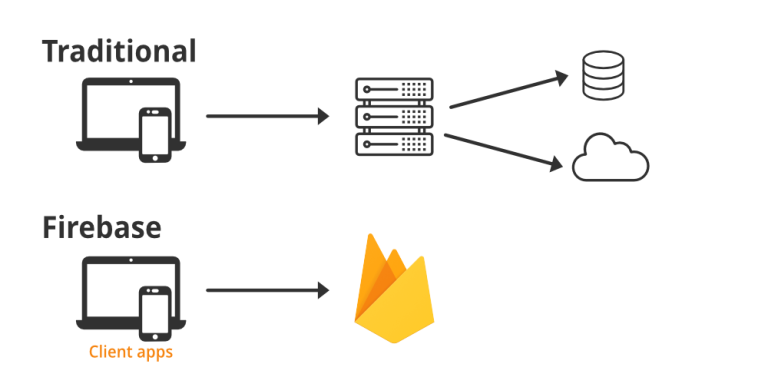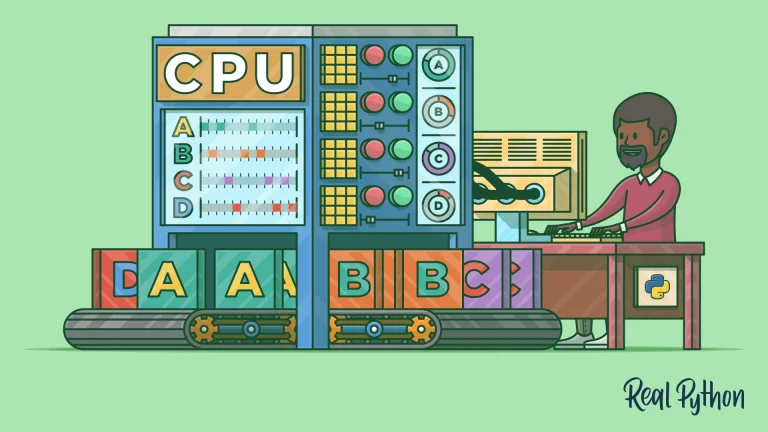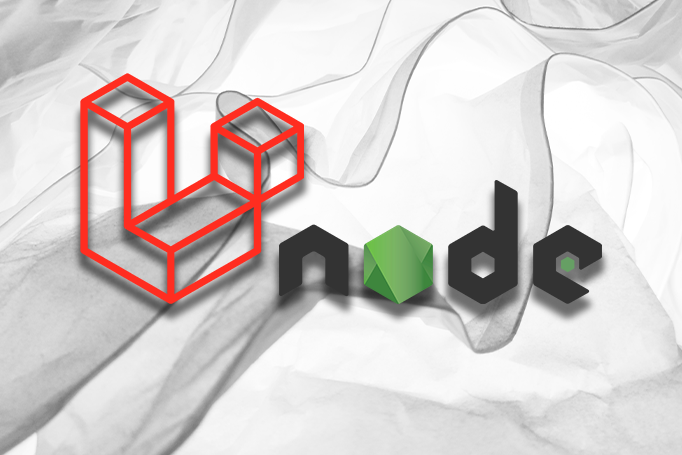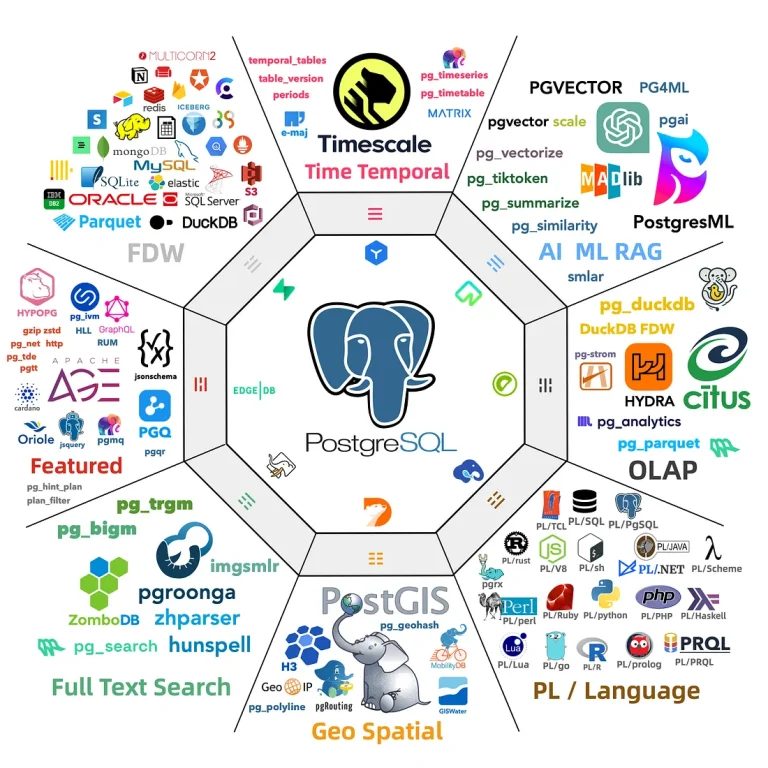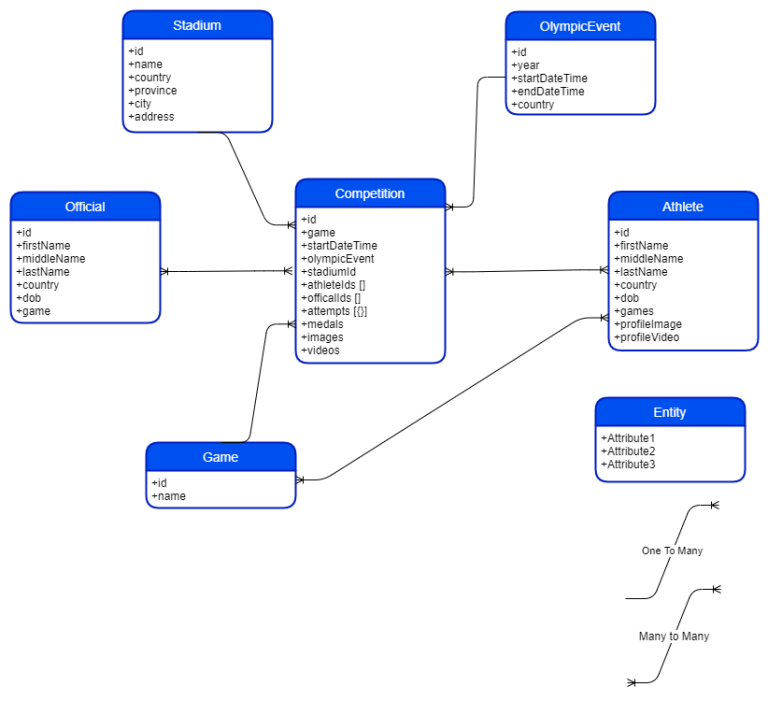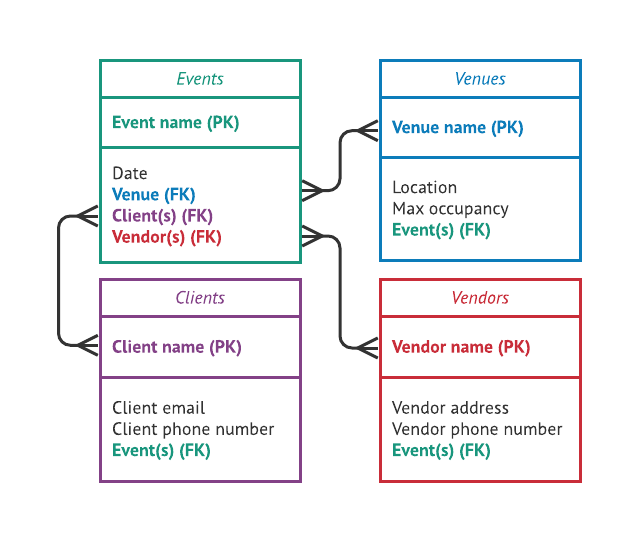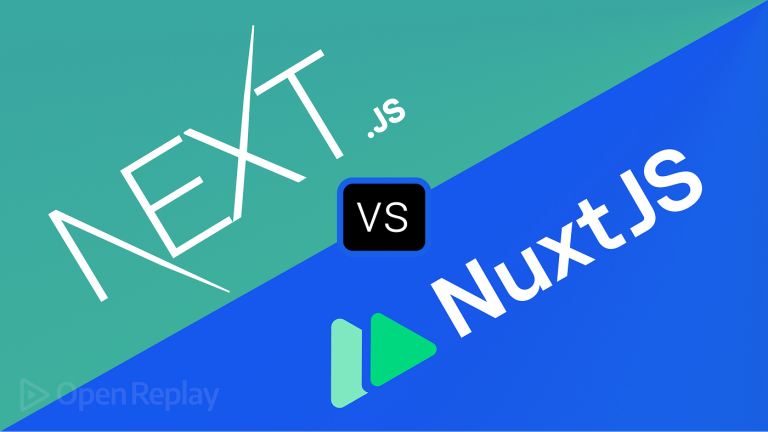Uploading files to Amazon S3 requires the AWS SDK for the respective programming language. Below are examples of file upload to Amazon S3 using the AWS SDK in C#, Java, and Golang. Please make sure you have the appropriate AWS SDK installed for your language.
C# File Upload to AWS S3:
using Amazon.S3;
using Amazon.S3.Transfer;
using System;
using System.IO;
using System.Threading.Tasks;
class Program
{
static async Task Main()
{
string accessKey = "Your_AWS_Access_Key";
string secretKey = "Your_AWS_Secret_Key";
string bucketName = "Your_S3_Bucket_Name";
string filePath = "Path_to_Your_File";
var transferUtility = new TransferUtility(accessKey, secretKey, Amazon.RegionEndpoint.USWest2);
using (var fileStream = new FileStream(filePath, FileMode.Open))
{
await transferUtility.UploadAsync(fileStream, bucketName, Path.GetFileName(filePath));
}
Console.WriteLine("File uploaded to AWS S3 in C#.");
}
}Java File Upload to AWS S3:
import com.amazonaws.auth.AWSStaticCredentialsProvider;
import com.amazonaws.auth.BasicAWSCredentials;
import com.amazonaws.client.builder.AwsClientBuilder;
import com.amazonaws.services.s3.AmazonS3;
import com.amazonaws.services.s3.AmazonS3ClientBuilder;
import com.amazonaws.services.s3.model.PutObjectRequest;
import java.io.File;
public class S3FileUploadExample {
public static void main(String[] args) {
String accessKey = "Your_AWS_Access_Key";
String secretKey = "Your_AWS_Secret_Key";
String bucketName = "Your_S3_Bucket_Name";
String filePath = "Path_to_Your_File";
BasicAWSCredentials credentials = new BasicAWSCredentials(accessKey, secretKey);
AmazonS3 s3Client = AmazonS3ClientBuilder.standard()
.withCredentials(new AWSStaticCredentialsProvider(credentials))
.withEndpointConfiguration(new AwsClientBuilder.EndpointConfiguration("s3.amazonaws.com", "us-west-2"))
.build();
s3Client.putObject(new PutObjectRequest(bucketName, new File(filePath).getName(), new File(filePath)));
System.out.println("File uploaded to AWS S3 in Java.");
}
}Golang (Go) File Upload to AWS S3:
package main
import (
"fmt"
"github.com/aws/aws-sdk-go/aws"
"github.com/aws/aws-sdk-go/aws/credentials"
"github.com/aws/aws-sdk-go/aws/session"
"github.com/aws/aws-sdk-go/service/s3"
"os"
)
func main() {
accessKey := "Your_AWS_Access_Key"
secretKey := "Your_AWS_Secret_Key"
bucketName := "Your_S3_Bucket_Name"
filePath := "Path_to_Your_File"
sess, err := session.NewSession(&aws.Config{
Region: aws.String("us-west-2"),
Credentials: credentials.NewStaticCredentials(accessKey, secretKey, ""),
})
if err != nil {
fmt.Println("Error creating session:", err)
return
}
file, err := os.Open(filePath)
if err != nil {
fmt.Println("Error opening file:", err)
return
}
defer file.Close()
s3Client := s3.New(sess)
_, err = s3Client.PutObject(&s3.PutObjectInput{
Bucket: aws.String(bucketName),
Key: aws.String(file.Name()),
Body: file,
})
if err != nil {
fmt.Println("Error uploading file to AWS S3:", err)
return
}
fmt.Println("File uploaded to AWS S3 in Golang.")
}Remember to replace placeholders like “Your_AWS_Access_Key”, “Your_AWS_Secret_Key”, “Your_S3_Bucket_Name”, and “Path_to_Your_File” with your actual AWS credentials, S3 bucket name, and the local file path you want to upload. Additionally, ensure you have the necessary permissions configured in your AWS account.