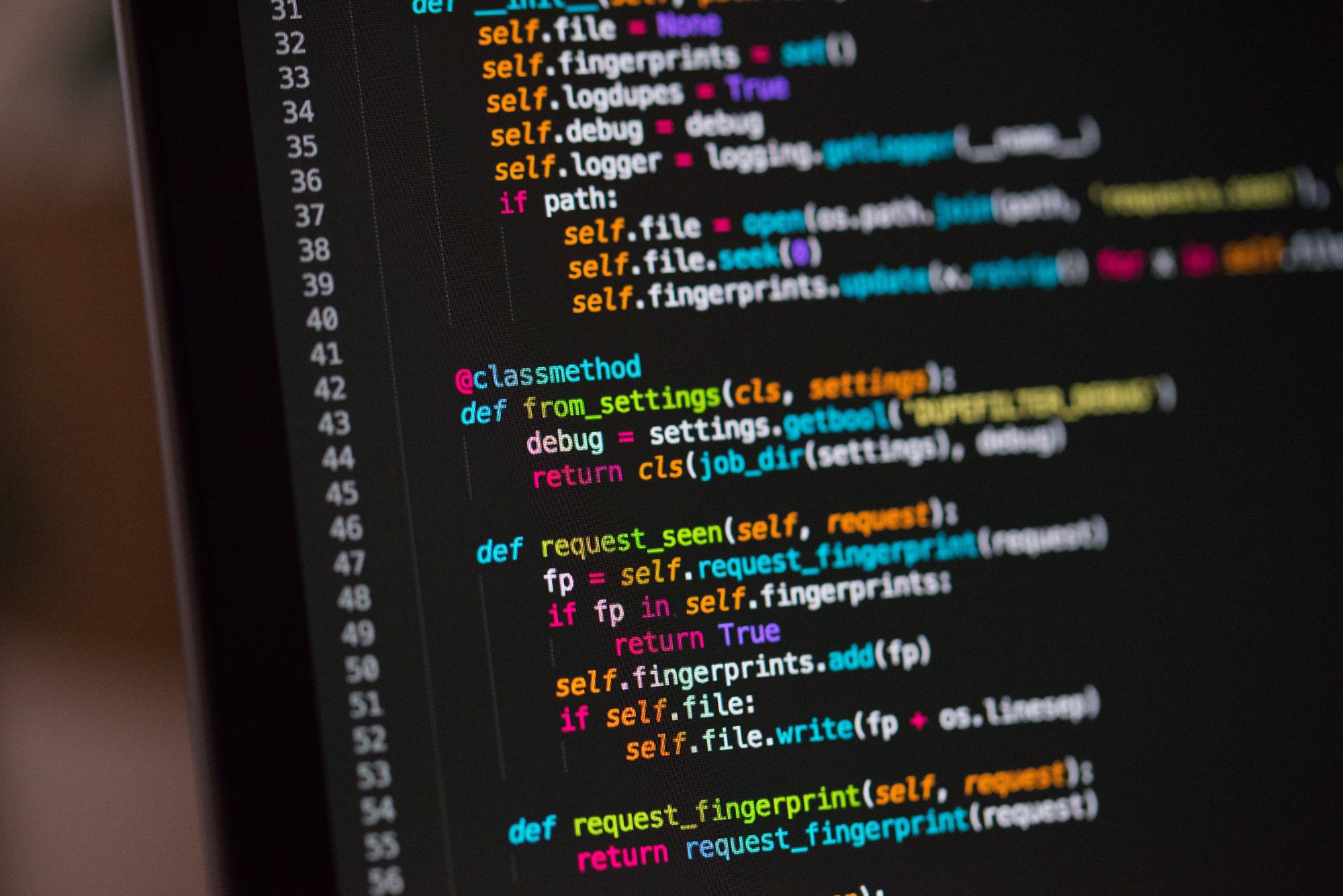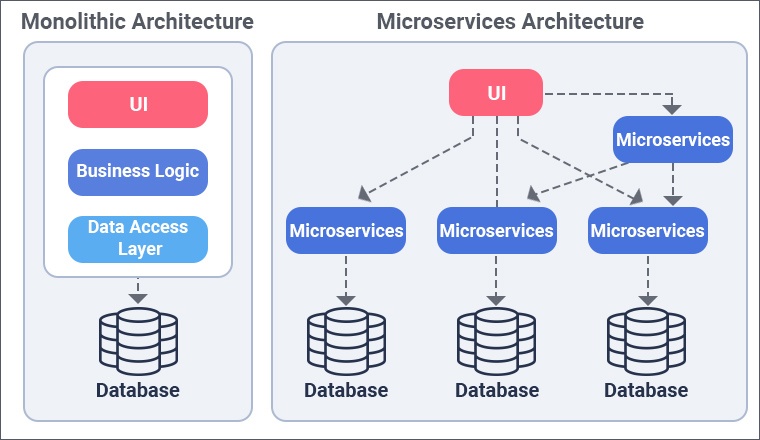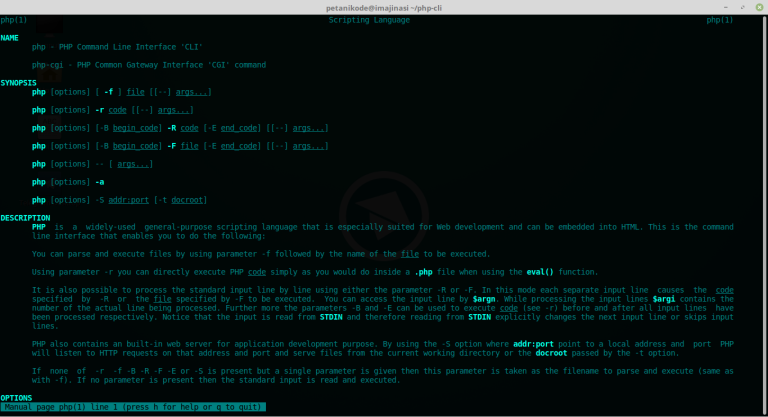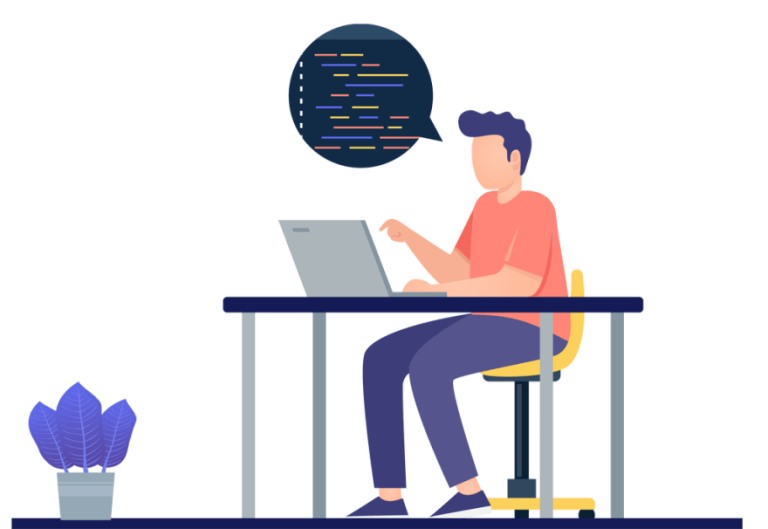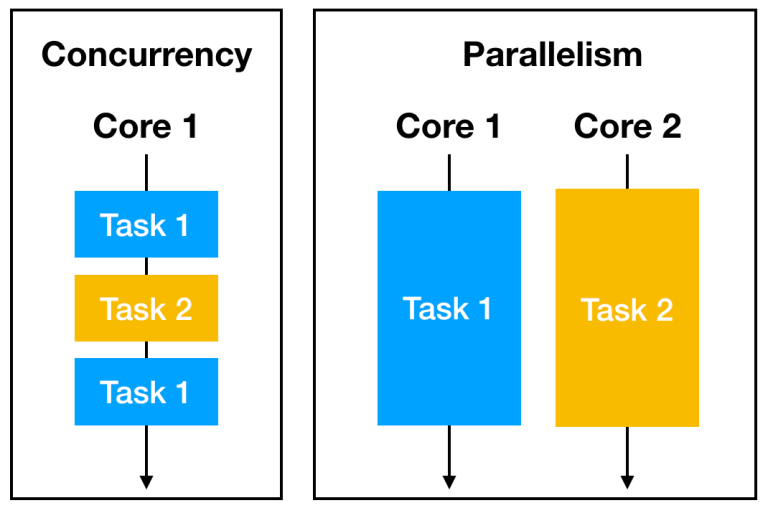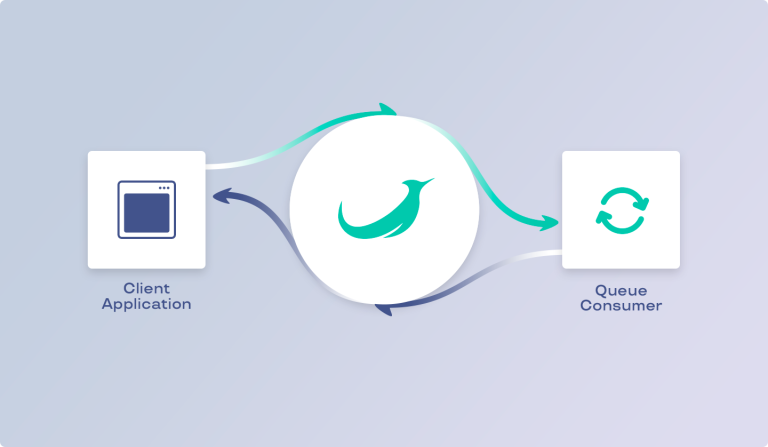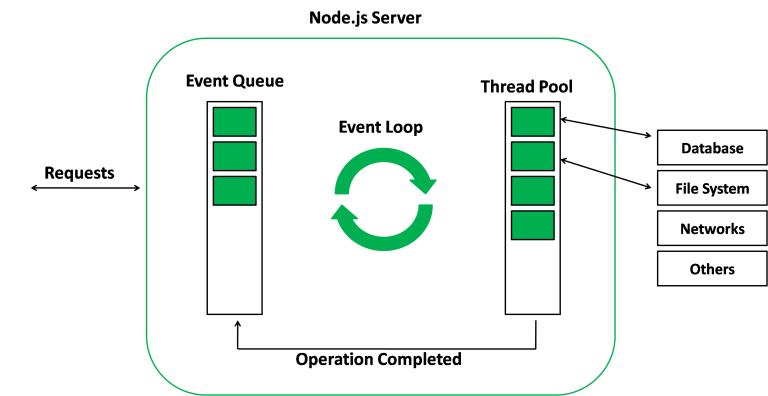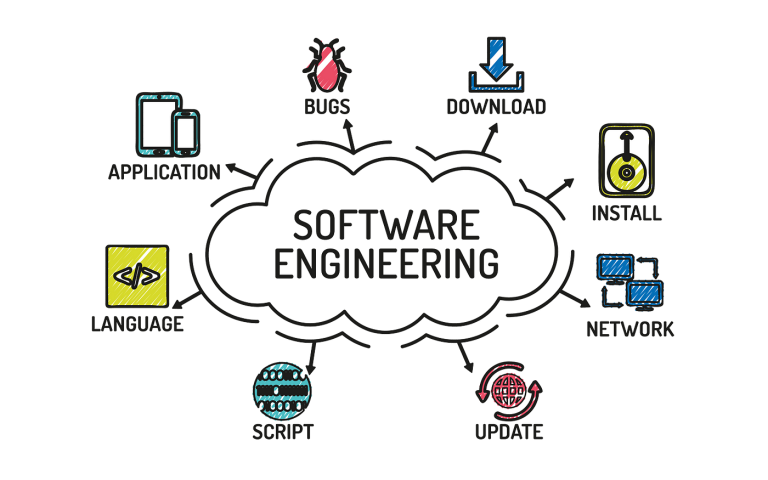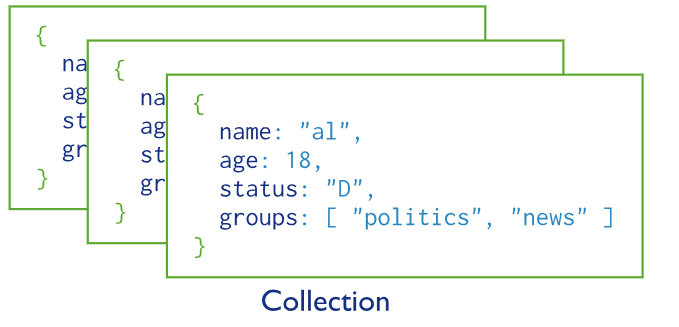Regular expressions (regex or regexp) are a powerful tool for pattern matching and text manipulation. In Python, the re module provides support for regular expressions, enabling developers to efficiently search, match, and manipulate text. This comprehensive guide will explore the fundamentals of Python regular expressions, covering syntax, common patterns, and advanced techniques.
1. Introduction to Regular Expressions:
Regular expressions are sequences of characters that define a search pattern. They are widely used for tasks such as validation, data extraction, and text manipulation. In Python, the re module provides functions for working with regular expressions.
2. Basic Syntax:
re.match(pattern, string): Matches the pattern only at the beginning of the string.re.search(pattern, string): Searches the entire string for a match.re.findall(pattern, string): Returns a list of all occurrences of the pattern in the string.
3. Common Metacharacters:
.(dot): Matches any character except a newline.^(caret): Matches the start of the string.$(dollar): Matches the end of the string.*(asterisk): Matches zero or more occurrences of the preceding character.+(plus): Matches one or more occurrences of the preceding character.?(question mark): Matches zero or one occurrence of the preceding character.
4. Character Classes:
[ ]: Matches any single character within the brackets.[^ ]: Matches any single character not within the brackets.-: Specifies a range of characters inside a character class.
5. Quantifiers:
{n}: Matches exactly n occurrences of the preceding character.{n,}: Matches n or more occurrences of the preceding character.{n, m}: Matches between n and m occurrences of the preceding character.
6. Escape Special Characters:
Use the backslash \ to escape special characters if you want to match them literally.
7. Groups and Capturing:
(...): Creates a group and captures the matched text.(?:...): Creates a non-capturing group.\1,\2, etc.: References to captured groups.
8. Anchors:
\b: Word boundary.\B: Non-word boundary.^(caret) and$(dollar): Anchors for the start and end of a line.
9. Lookahead and Lookbehind:
(?=...): Positive lookahead.(?!...): Negative lookahead.(?<=...): Positive lookbehind.(?<!...): Negative lookbehind.
10. Precompiled Regular Expressions:
For improved performance in repetitive use cases, you can compile regular expressions using re.compile().
import re
pattern = re.compile(r'\b\d{3}-\d{2}-\d{4}\b')
result = pattern.search(text)11. Advanced Examples:
- Email Validation:
email_pattern = re.compile(r'^[a-zA-Z0-9._%+-]+@[a-zA-Z0-9.-]+\.[a-zA-Z]{2,}$')- URL Extraction:
url_pattern = re.compile(r'https?://(?:www\.)?([a-zA-Z0-9.-]+)\.([a-zA-Z]{2,})')12. Tips and Best Practices:
- Be specific in your patterns to avoid unintended matches.
- Use raw strings (e.g.,
r'\d') to avoid unintended escape characters. - Understand the difference between greedy and non-greedy quantifiers.
13. Conclusion:
Mastering regular expressions in Python is a valuable skill for text processing and manipulation. While the syntax may seem complex initially, regular expressions provide a powerful and concise way to handle various text-based tasks. Whether you’re validating user input, extracting information from logs, or cleaning data, regular expressions are an essential tool in the Python developer’s toolkit. Practice and experimentation with real-world examples will enhance your proficiency in using regular expressions effectively.