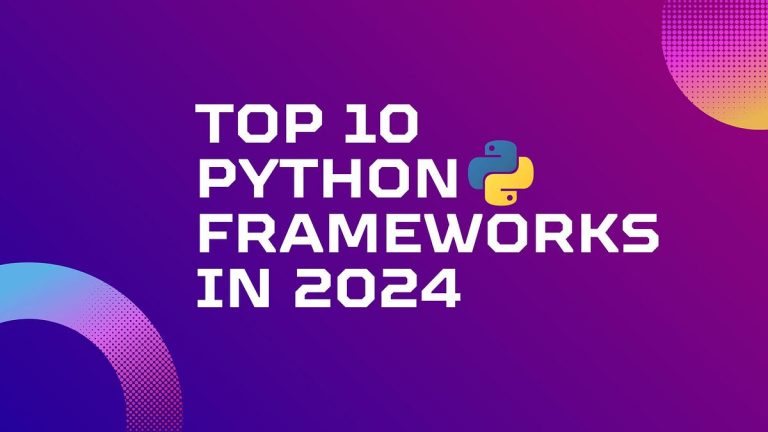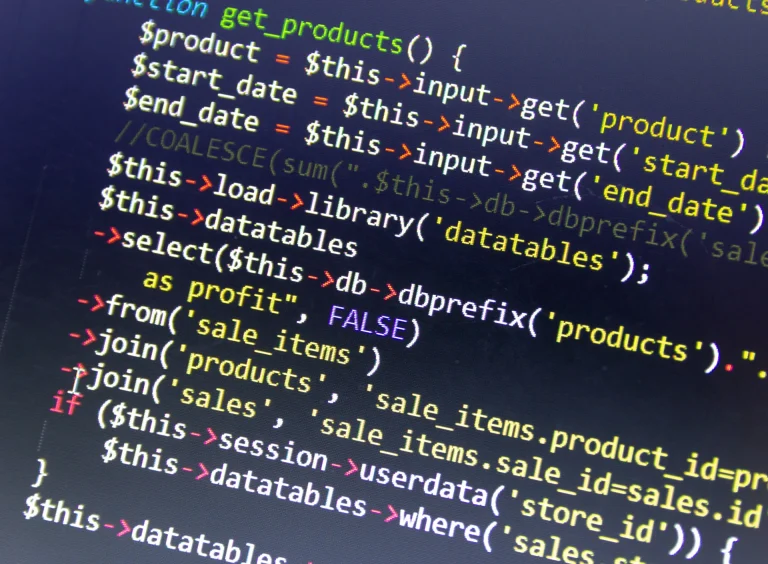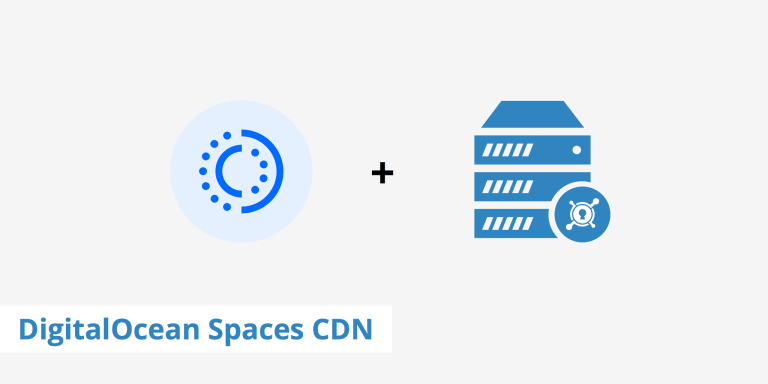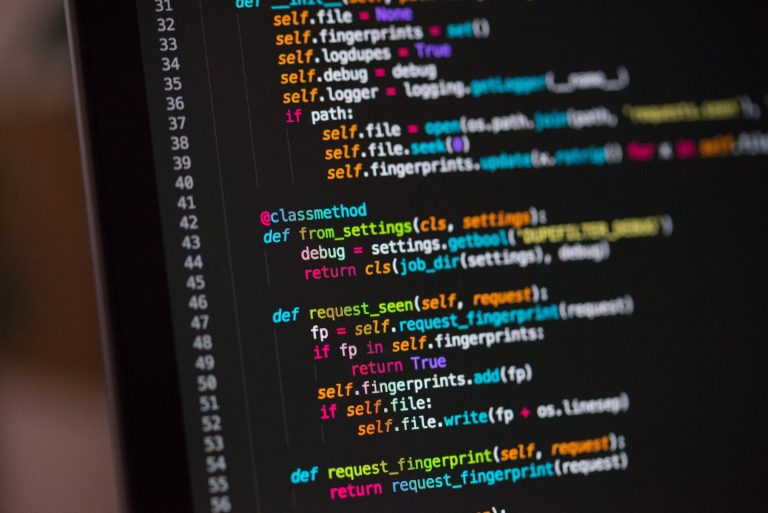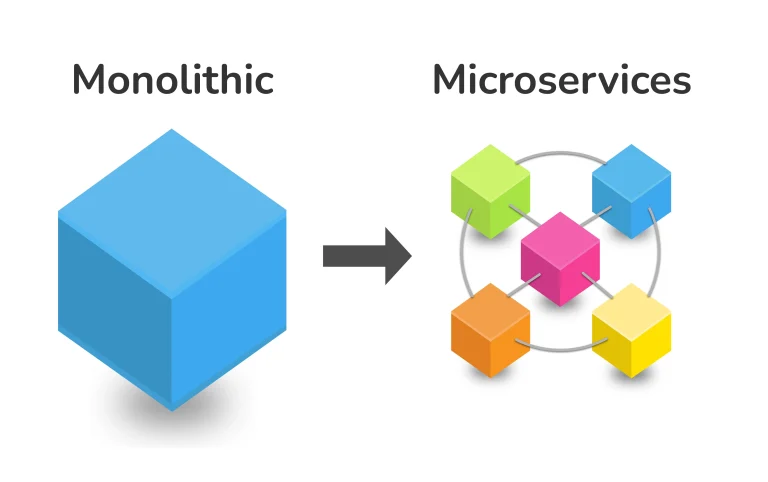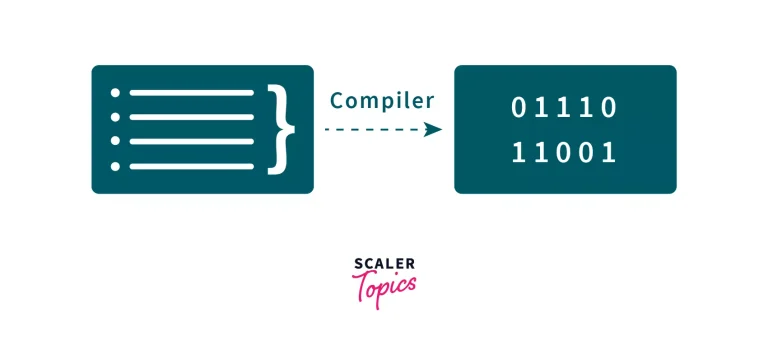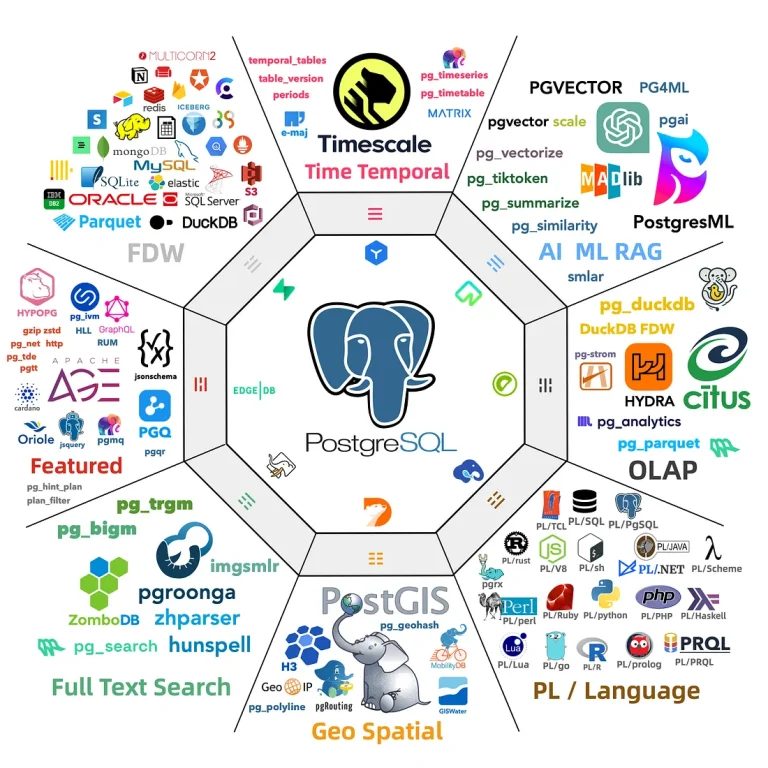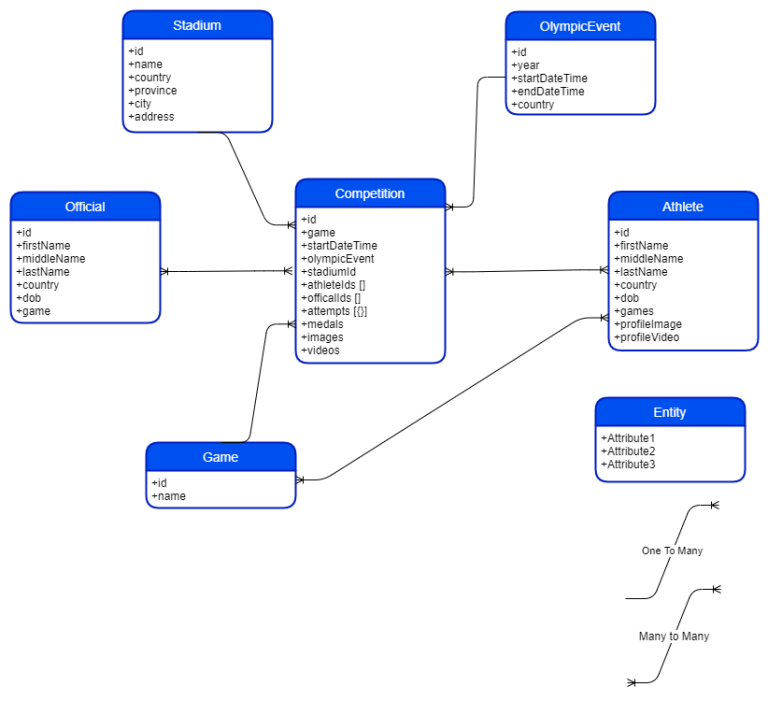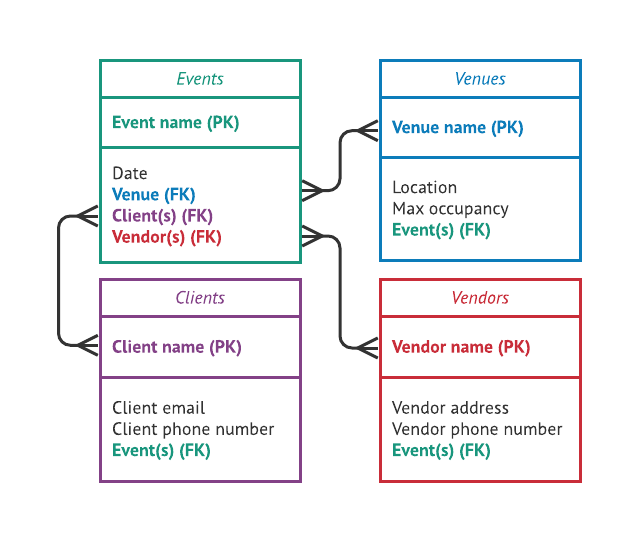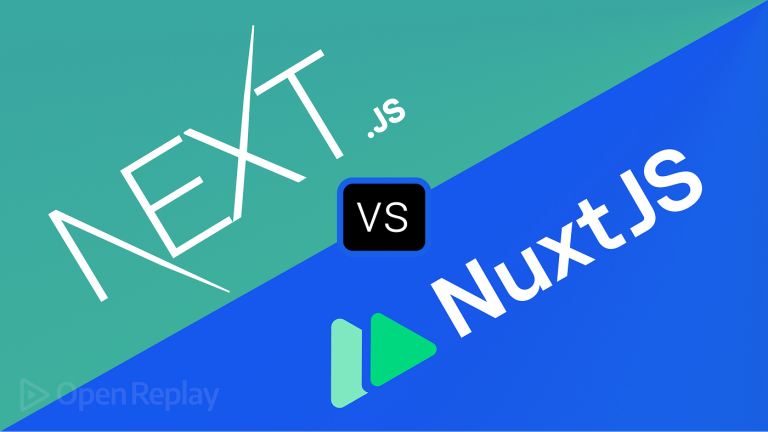Introduction
As the digital landscape continues to advance, the role of system administrators remains pivotal in maintaining the integrity, security, and efficiency of computer systems. In this dynamic environment, Perl, with its rich history in system administration, continues to stand out as a reliable and powerful tool. In this article, we’ll explore how Perl remains relevant for system administrators in 2024, providing solutions to contemporary challenges and simplifying the complexities of system management.
- Scripting for Automation: Perl’s strength lies in its ability to handle text processing and automation tasks efficiently. System administrators in 2024 still rely on Perl for creating scripts that automate repetitive tasks, streamline workflows, and enhance overall system efficiency.
# Example Perl script for automated system backup
# filename: backup.pl
use strict;
use warnings;
my $source_dir = "/var/www/html";
my $backup_dir = "/backup";
my $timestamp = strftime("%Y%m%d%H%M%S", localtime);
system("tar czf $backup_dir/backup_$timestamp.tar.gz $source_dir");- Log Parsing and Analysis: In a world generating vast amounts of log data, Perl’s robust text-processing capabilities make it an ideal choice for parsing and analyzing logs. Whether it’s extracting meaningful information or identifying patterns indicative of potential issues, Perl scripts facilitate efficient log management.
# Example Perl script for parsing Apache access logs
# filename: log_parser.pl
use strict;
use warnings;
open my $log_fh, '<', '/var/log/apache2/access.log' or die "Cannot open log file: $!";
while (<$log_fh>) {
if (/GET (.+?) HTTP/) {
my $requested_path = $1;
print "Requested path: $requested_path\n";
}
}
close $log_fh;- Configuration Management: Perl’s versatility extends to configuration management tasks. System administrators leverage Perl to create scripts that dynamically update configurations, ensuring consistency across multiple servers and reducing manual intervention.
# Example Perl script for updating configuration files # filename: update_config.pl use strict; use warnings; my $config_file = "/etc/myapp.conf"; open my $config_fh, '+<', $config_file or die "Cannot open config file: $!"; # Make necessary changes to the configuration file close $config_fh;
- Network Management and Monitoring: Perl continues to be a go-to language for network-related tasks. Whether it’s network monitoring, device configuration, or handling SNMP traps, Perl scripts provide system administrators with the flexibility to manage and monitor network infrastructure effectively.
# Example Perl script for monitoring network latency
# filename: network_monitor.pl
use strict;
use warnings;
use Net::Ping;
my $host = "example.com";
my $ping = Net::Ping->new();
if ($ping->ping($host)) {
print "Host $host is reachable.\n";
} else {
print "Host $host is unreachable.\n";
}
$ping->close();- Cross-Platform Compatibility: Perl’s “write once, run anywhere” philosophy ensures that scripts developed on one platform can seamlessly run on others. This cross-platform compatibility is crucial for system administrators managing heterogeneous environments with diverse operating systems.
Conclusion
In 2024, as system administrators face new challenges in an increasingly complex digital landscape, Perl remains a reliable and versatile ally. Its text-processing capabilities, automation support, and cross-platform compatibility make it well-suited for a myriad of system administration tasks. As Perl continues to evolve, its timeless nature and adaptability ensure that it remains a valuable tool for system administrators navigating the intricacies of modern IT environments.