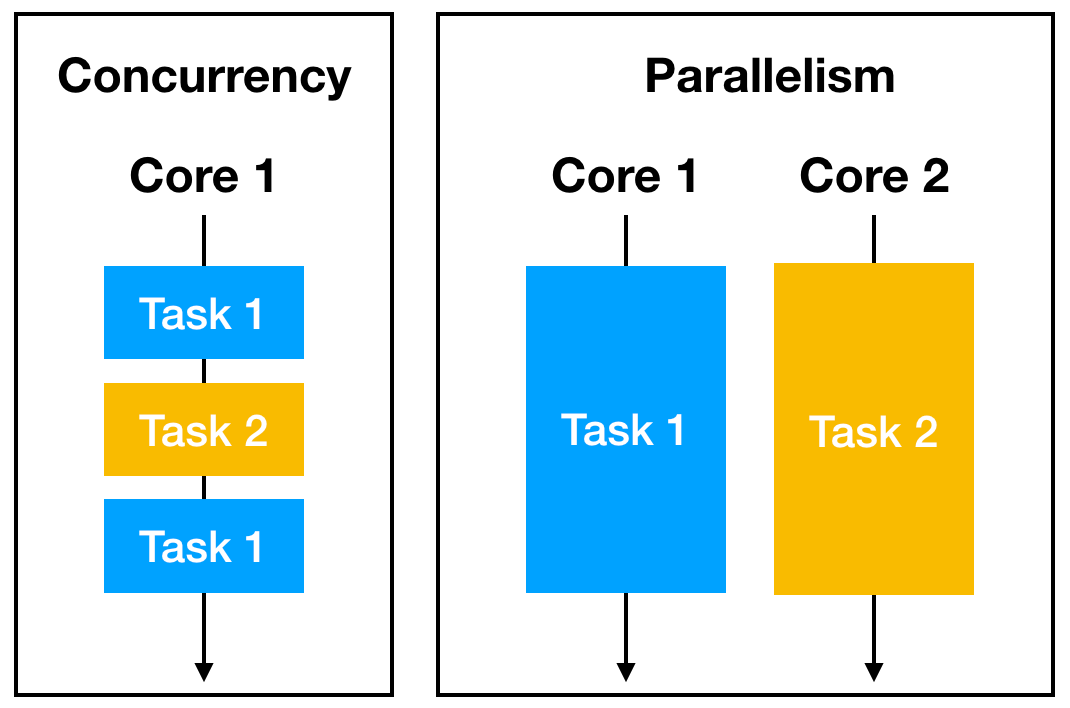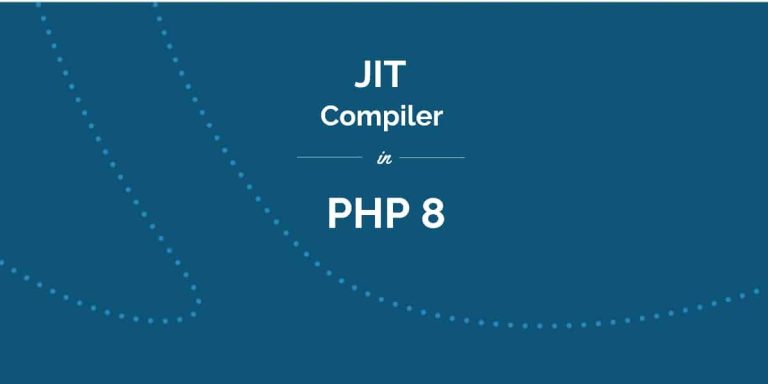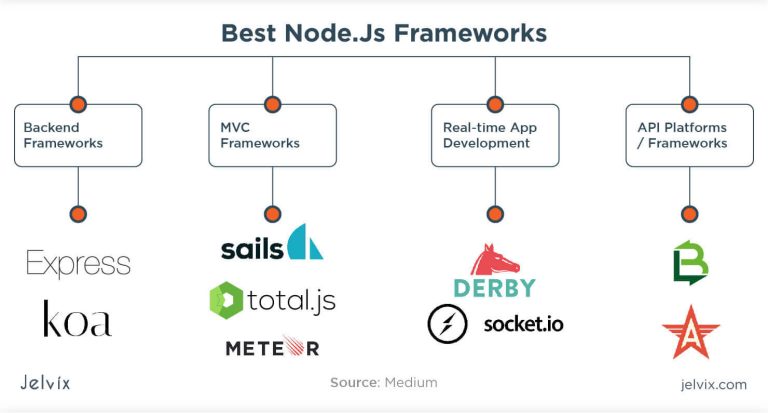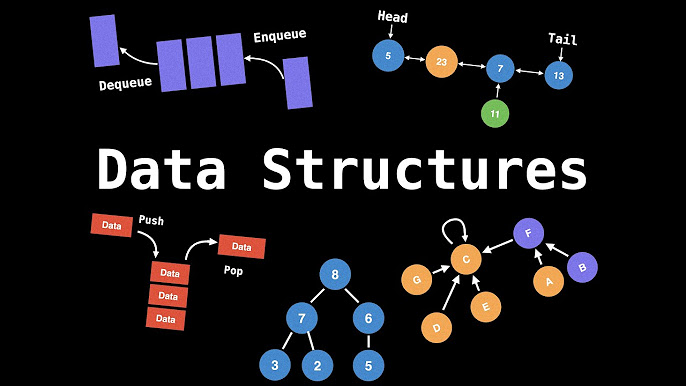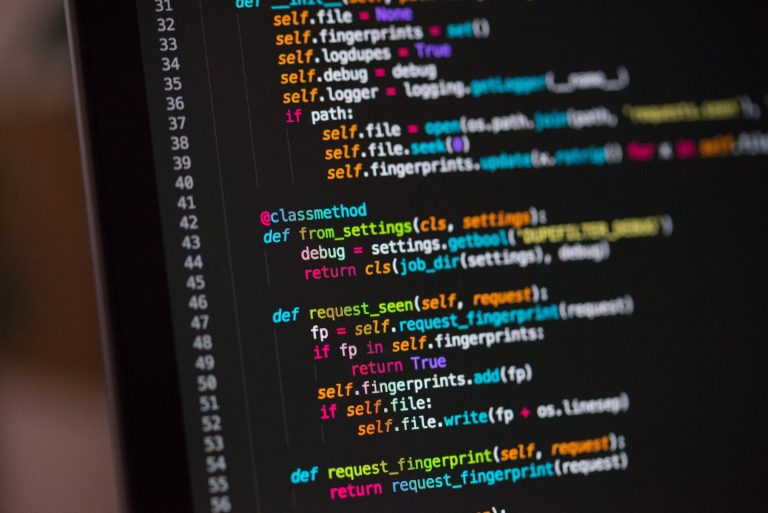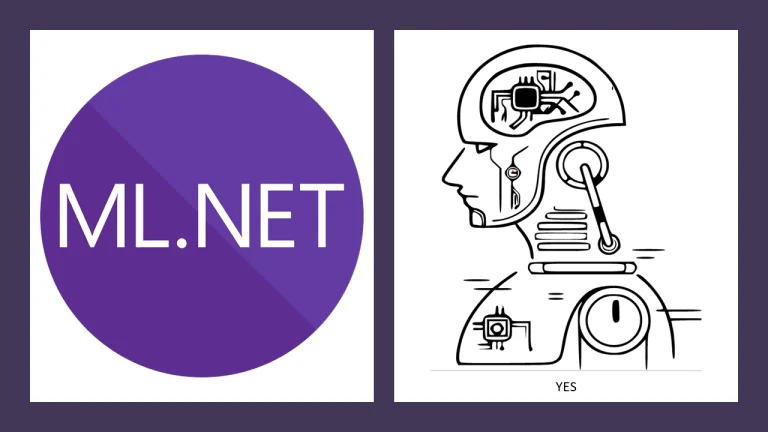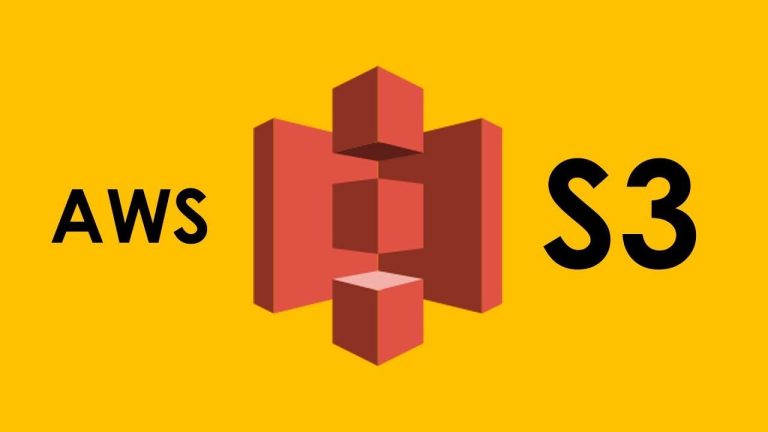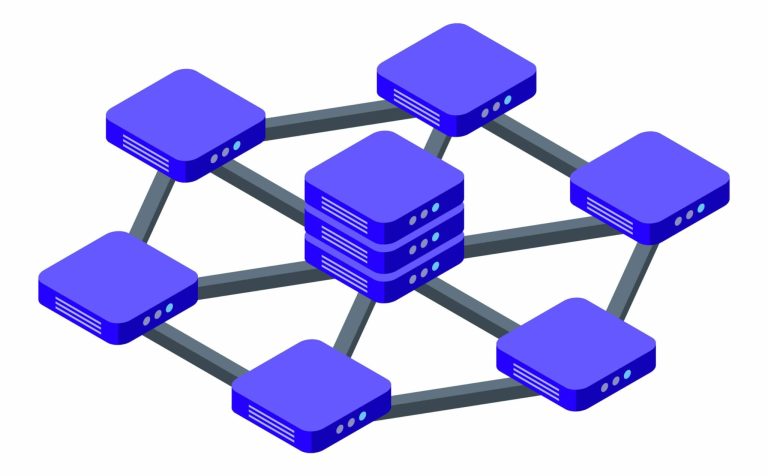Concurrency and parallelism are essential concepts in modern programming, allowing developers to optimize the performance of their applications by efficiently managing multiple tasks. In Python, these concepts are particularly relevant, and this article will explore the fundamentals, differences, and practical implementations of concurrency and parallelism in Python.
Concurrency vs. Parallelism:
- Concurrency: Concurrency is the concept of executing multiple tasks seemingly simultaneously. In Python, concurrency is often achieved through multitasking, where different tasks make progress without waiting for each other to complete.
- Parallelism: Parallelism, on the other hand, involves executing multiple tasks simultaneously, utilizing multiple processors or cores. This results in true parallel execution, enhancing performance.
**1. *Threading in Python:*
- Python’s
threadingmodule allows developers to create and manage threads. - Threads share the same memory space, making them suitable for concurrent tasks but limited by the Global Interpreter Lock (GIL), which allows only one thread to execute Python bytecode at a time.
Sample Code:
import threading
def print_numbers():
for i in range(5):
print(f"Thread 1: {i}")
def print_letters():
for char in 'ABCDE':
print(f"Thread 2: {char}")
# Create threads
thread1 = threading.Thread(target=print_numbers)
thread2 = threading.Thread(target=print_letters)
# Start threads
thread1.start()
thread2.start()
# Wait for threads to finish
thread1.join()
thread2.join()**2. *Multiprocessing in Python:*
- Python’s
multiprocessingmodule allows developers to create and manage separate processes, each with its own memory space, bypassing the GIL and enabling true parallelism.
Sample Code:
import multiprocessing
def print_numbers():
for i in range(5):
print(f"Process 1: {i}")
def print_letters():
for char in 'ABCDE':
print(f"Process 2: {char}")
# Create processes
process1 = multiprocessing.Process(target=print_numbers)
process2 = multiprocessing.Process(target=print_letters)
# Start processes
process1.start()
process2.start()
# Wait for processes to finish
process1.join()
process2.join()**3. *Asyncio for Asynchronous Programming:*
- The
asynciomodule introduces asynchronous programming, enabling tasks to run concurrently without creating multiple threads or processes.
Sample Code:
import asyncio
async def print_numbers():
for i in range(5):
print(f"Async Task 1: {i}")
await asyncio.sleep(1)
async def print_letters():
for char in 'ABCDE':
print(f"Async Task 2: {char}")
await asyncio.sleep(1)
# Run asynchronous tasks
asyncio.run(print_numbers())
asyncio.run(print_letters())**4. *ThreadPoolExecutor and ProcessPoolExecutor:*
- The
concurrent.futuresmodule provides high-level interfaces for both thread and process pools, simplifying concurrent and parallel task execution.
Sample Code:
from concurrent.futures import ThreadPoolExecutor, ProcessPoolExecutor
def print_numbers(i):
print(f"Task {i}: {i}")
def print_letters(char):
print(f"Task {char}: {char}")
# Thread pool
with ThreadPoolExecutor() as executor:
executor.map(print_numbers, range(5))
# Process pool
with ProcessPoolExecutor() as executor:
executor.map(print_letters, 'ABCDE')**5. *Choosing Between Concurrency and Parallelism:*
- Concurrency: Suitable for I/O-bound tasks where tasks spend time waiting for external resources.
- Parallelism: Suitable for CPU-bound tasks where tasks require significant computation.
Conclusion:
Python provides various tools and modules for handling concurrency and parallelism, ranging from threads and processes to asynchronous programming. Choosing the right approach depends on the nature of the tasks and the desired performance improvements. Understanding these concepts allows developers to optimize their Python applications and build efficient, responsive software.