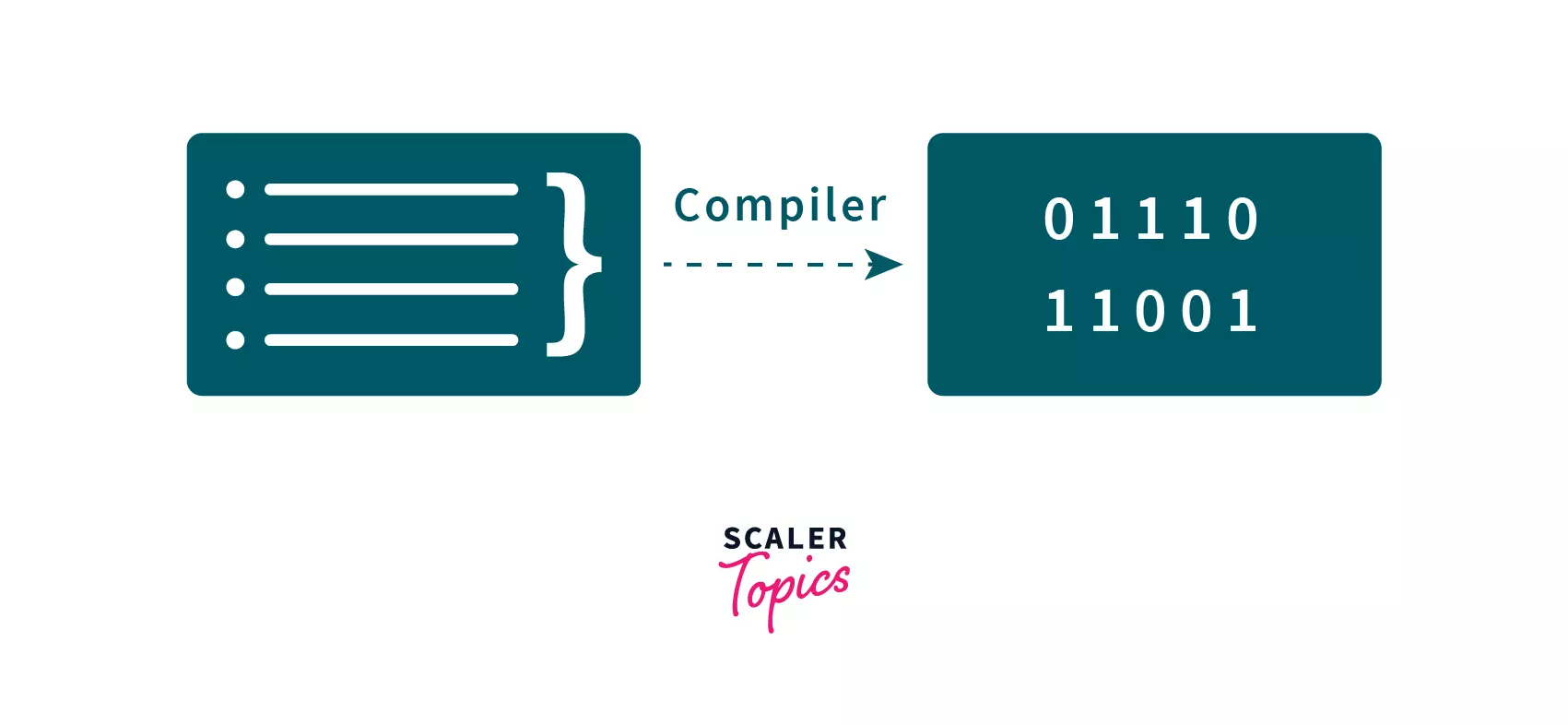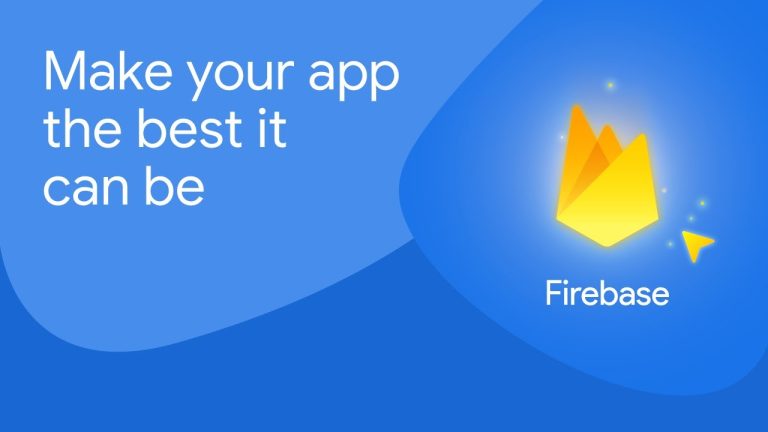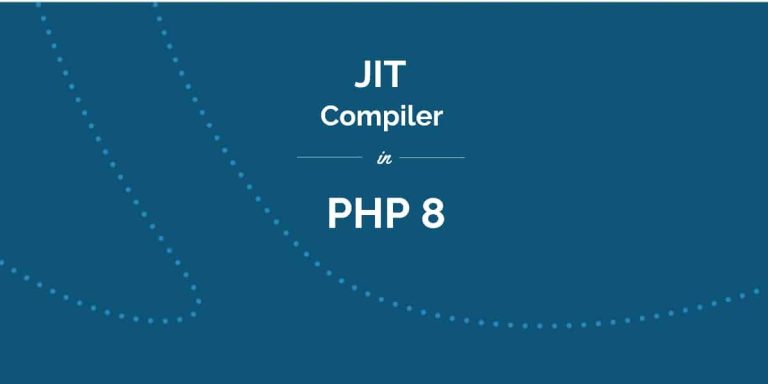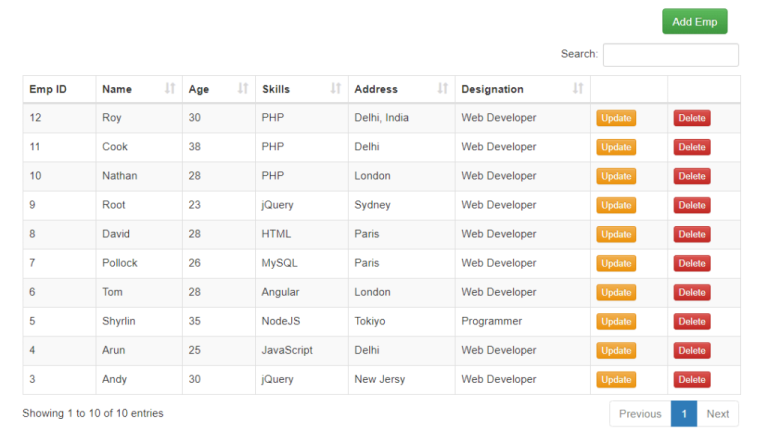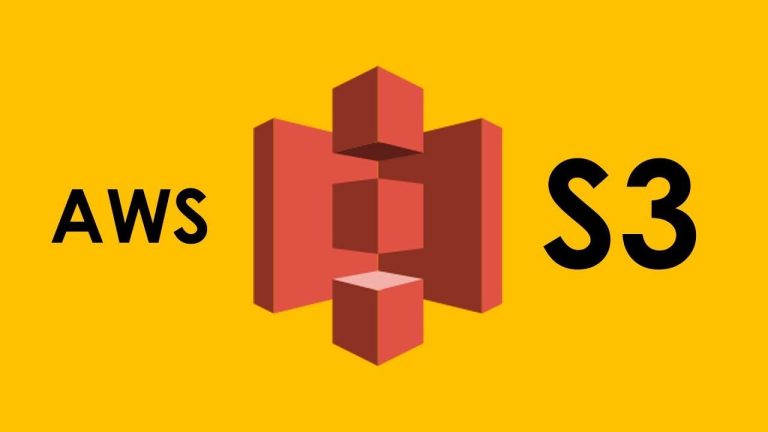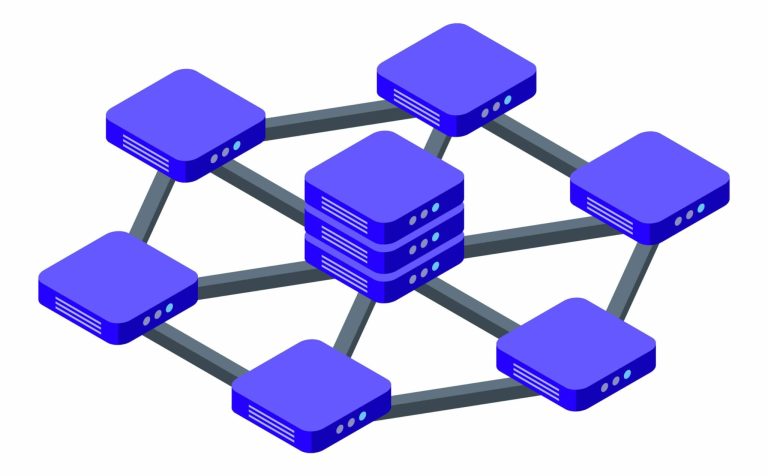Yes, it is possible to compile a Python script into an executable (.exe) file. This process is known as “freezing” or “compiling” the Python code. There are several tools available that can help you achieve this, converting your Python script into a standalone executable that can be run on a Windows system without requiring a separate Python interpreter.
Two commonly used tools for this purpose are:
- PyInstaller:
- PyInstaller is a popular and widely used tool for freezing Python applications into standalone executables.
- It supports Windows, macOS, and Linux platforms.
- To use PyInstaller, you typically run a command like:
pyinstaller your_script.py
- cx_Freeze:
- cx_Freeze is another tool for creating standalone executables from Python scripts.
- It is platform-independent and supports multiple operating systems, including Windows.
- To use cx_Freeze, you can create a setup script to configure the freezing process.
Here’s a basic example of how you might use PyInstaller:
- Install PyInstaller using pip:
pip install pyinstaller
- Navigate to the directory containing your Python script.
- Run the following command to create an executable:
pyinstaller your_script.py
PyInstaller will generate a dist directory containing the executable file along with any necessary dependencies.
Keep in mind that freezing a Python script creates a platform-specific executable. If you need executables for multiple platforms, you may need to run the freezing process on each target platform.
Additionally, note that the resulting executable may be larger than the original script due to including the Python interpreter and other dependencies.