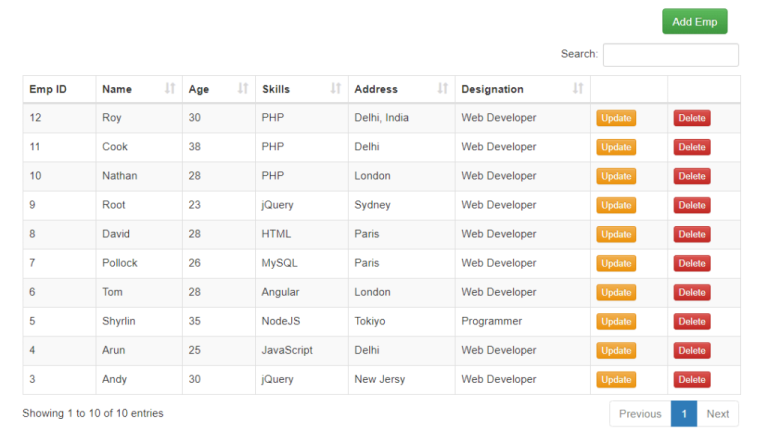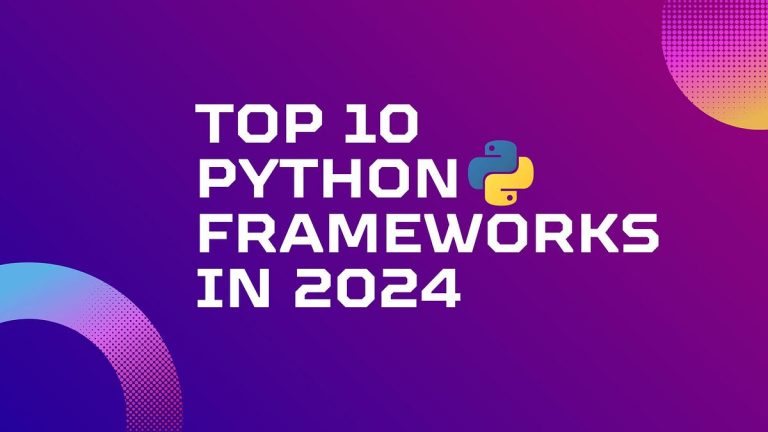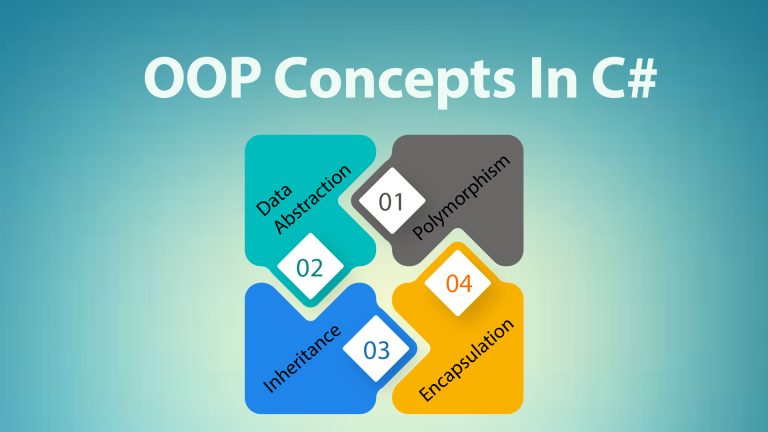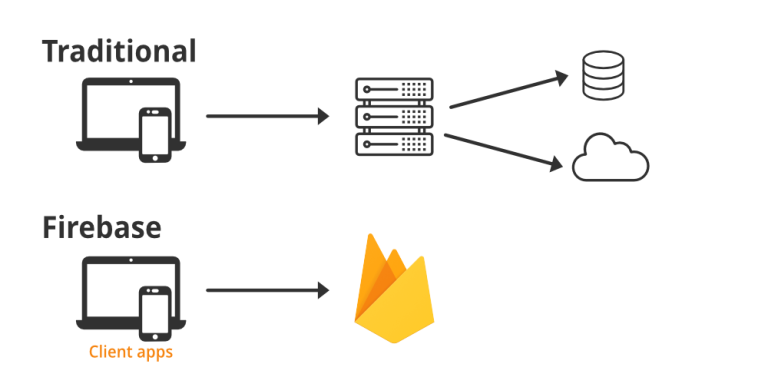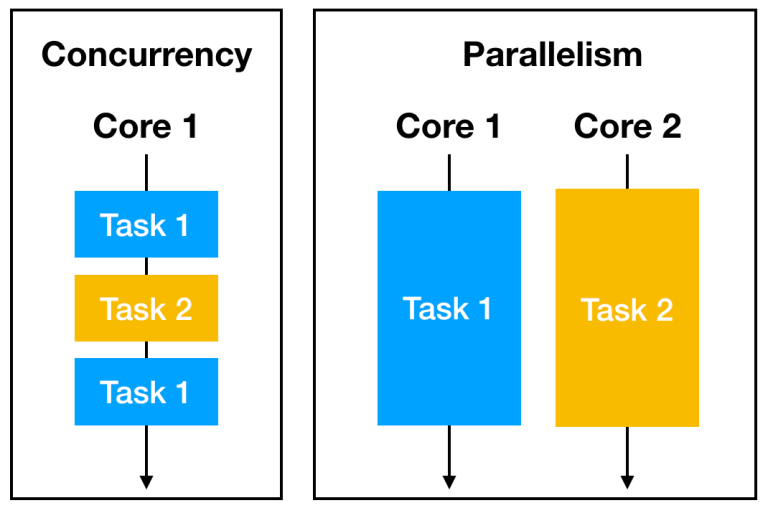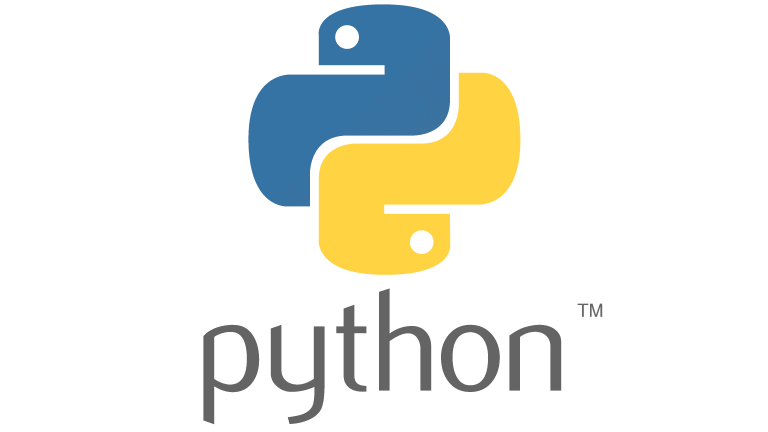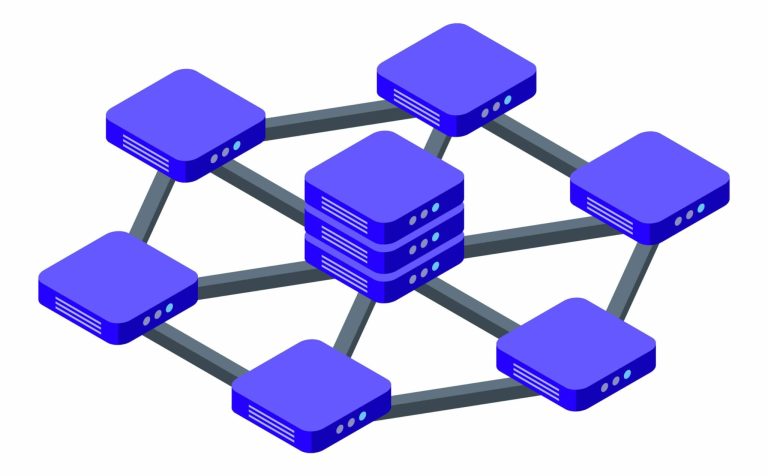JavaScript, originally designed as a client-side scripting language for web browsers, has evolved into a versatile and widely-used language that can be run on various platforms, including the server-side with Node.js. In this article, we’ll delve into the fundamentals of JavaScript when used in the context of Node.js, covering syntax, data types, operators, and control flow structures.
1. JavaScript Syntax in Node.js
Hello World in Node.js:
Let’s start with a simple “Hello World” example in Node.js. Create a file (e.g., hello.js) and write the following code:
// hello.js
console.log("Hello, Node.js!");Execute the script using the Node.js runtime:
node hello.js
This will print “Hello, Node.js!” to the console.
Variables and Declarations:
JavaScript uses var, let, or const to declare variables:
var a = 5; // Traditional variable declaration let b = 'Hello'; // Block-scoped variable const c = true; // Constant (cannot be reassigned)
Functions:
Function declaration in JavaScript is straightforward:
function greet(name) {
return 'Hello, ' + name + '!';
}
console.log(greet('John')); // Output: Hello, John!2. JavaScript Data Types in Node.js
JavaScript is a dynamically-typed language, meaning you don’t explicitly declare the data type of a variable. The basic data types include:
- Number: Represents numeric values.
- String: Represents textual data.
- Boolean: Represents true or false values.
- Object: Represents a collection of key-value pairs.
- Array: Represents an ordered collection of values.
- Null: Represents the absence of a value.
- Undefined: Represents an uninitialized variable.
let num = 42;
let text = 'Hello, JavaScript!';
let isTrue = true;
let person = { name: 'John', age: 25 };
let numbers = [1, 2, 3, 4, 5];
let nothing = null;
let notDefined;
console.log(typeof num); // Output: number3. JavaScript Operators in Node.js
JavaScript supports various operators for performing operations on variables and values:
Arithmetic Operators:
let a = 5; let b = 2; console.log(a + b); // Addition: 7 console.log(a - b); // Subtraction: 3 console.log(a * b); // Multiplication: 10 console.log(a / b); // Division: 2.5 console.log(a % b); // Modulus: 1 console.log(a ** b); // Exponentiation: 25
Comparison Operators:
let x = 10; let y = '10'; console.log(x == y); // Equality (loose): true console.log(x === y); // Equality (strict): false console.log(x != y); // Inequality (loose): false console.log(x !== y); // Inequality (strict): true
Logical Operators:
let p = true; let q = false; console.log(p && q); // Logical AND: false console.log(p || q); // Logical OR: true console.log(!p); // Logical NOT: false
4. JavaScript Control Flow in Node.js
Control flow structures allow you to control the order in which statements are executed. Common structures include:
Conditional Statements (if-else):
let age = 18;
if (age >= 18) {
console.log('You are an adult.');
} else {
console.log('You are a minor.');
}Switch Statement:
let day = 'Monday';
switch (day) {
case 'Monday':
console.log('It\'s the start of the week.');
break;
case 'Friday':
console.log('Weekend is approaching.');
break;
default:
console.log('It\'s a regular day.');
}Loops (for, while, do-while):
// For loop
for (let i = 0; i < 5; i++) {
console.log(i);
}
// While loop
let counter = 0;
while (counter < 3) {
console.log(counter);
counter++;
}
// Do-while loop
let num = 5;
do {
console.log(num);
num--;
} while (num > 0);5. Conclusion
Understanding the basics of JavaScript syntax, data types, operators, and control flow structures is essential for building robust applications with Node.js. Whether you are a beginner or an experienced developer, these fundamentals provide the foundation for effective programming in a server-side context.
As you explore more advanced concepts and libraries in Node.js, a strong grasp of JavaScript’s core principles will empower you to develop scalable, efficient, and feature-rich applications. The dynamic and versatile nature of JavaScript, combined with the capabilities of Node.js, positions this technology stack as a formidable choice for modern web development.